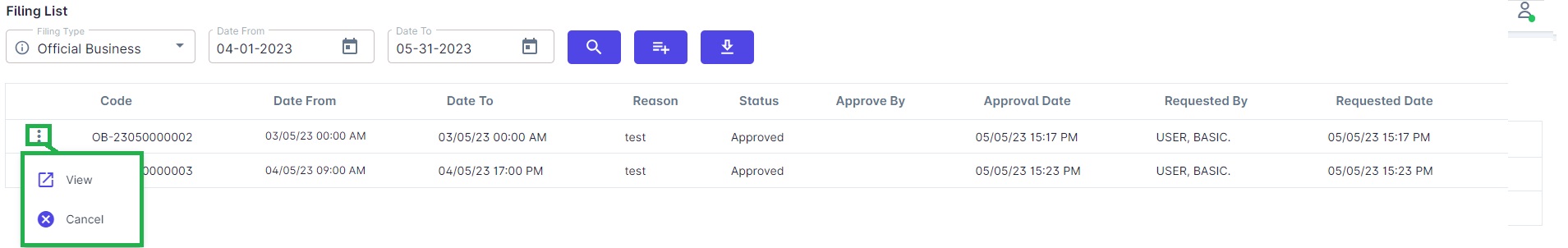You can use any of the following methods to check on your applications:
Dashboard's application window
Calendar view
Filling module
Login to AANYAHR.
You can check your application on the bottom-left portion of the dashboard
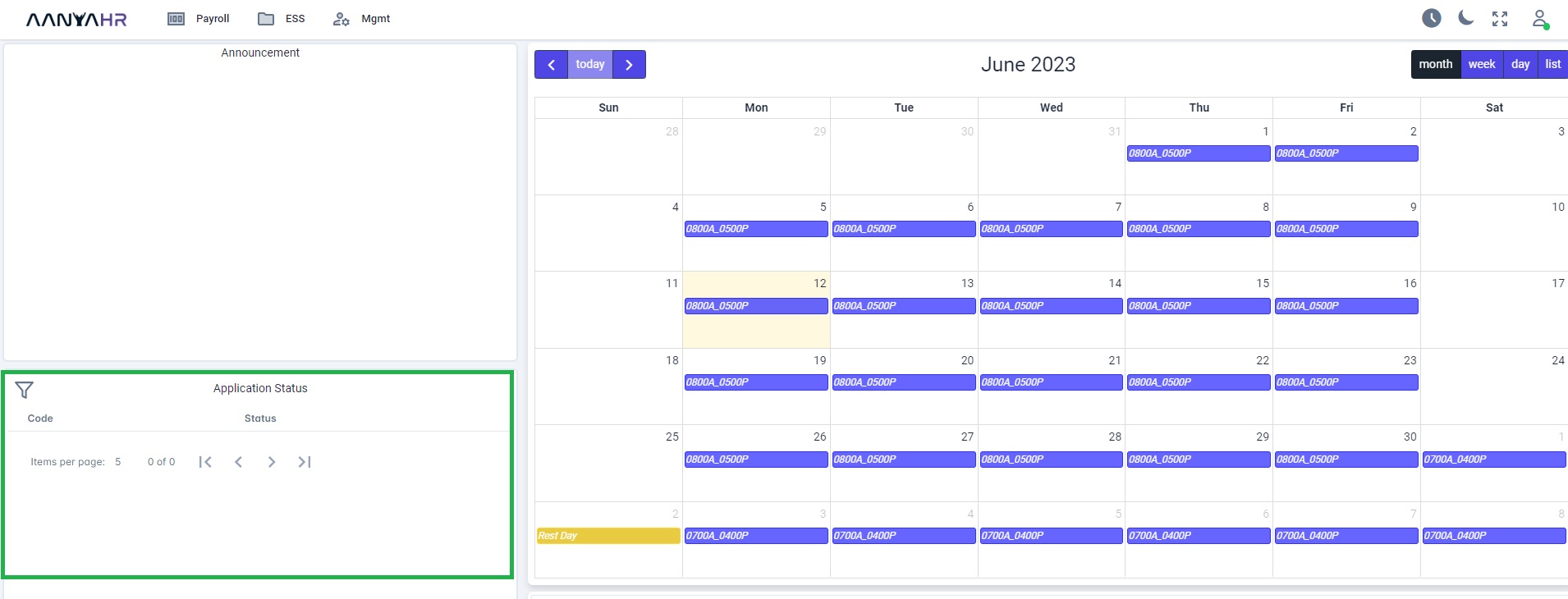
legend:
green: approved
yellow: pending
red: cancelled/ disapproved
Login to AANYAHR.
Click the date of your filling
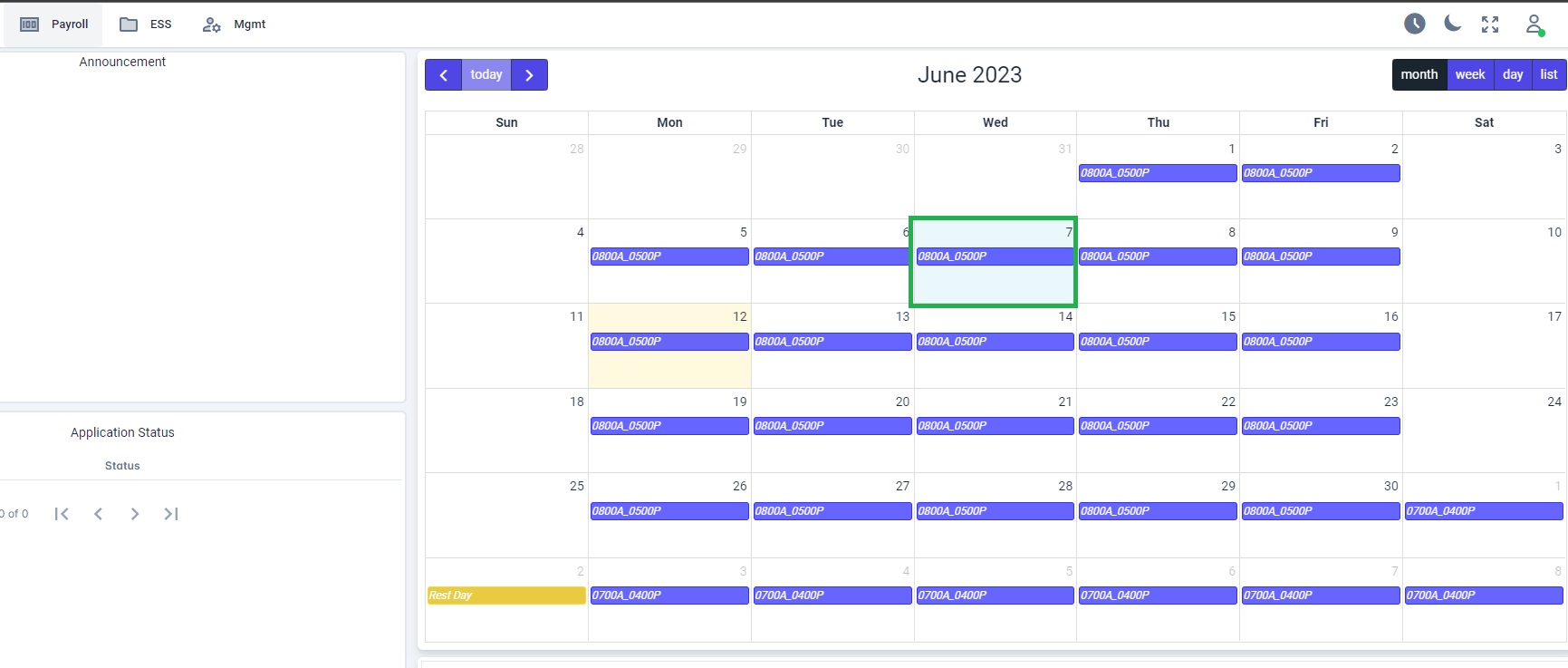
legend:
green: approved
yellow: pending
red: cancelled/ disapproved
Login to AANYAHR.
On the ESS module, click Fillings.
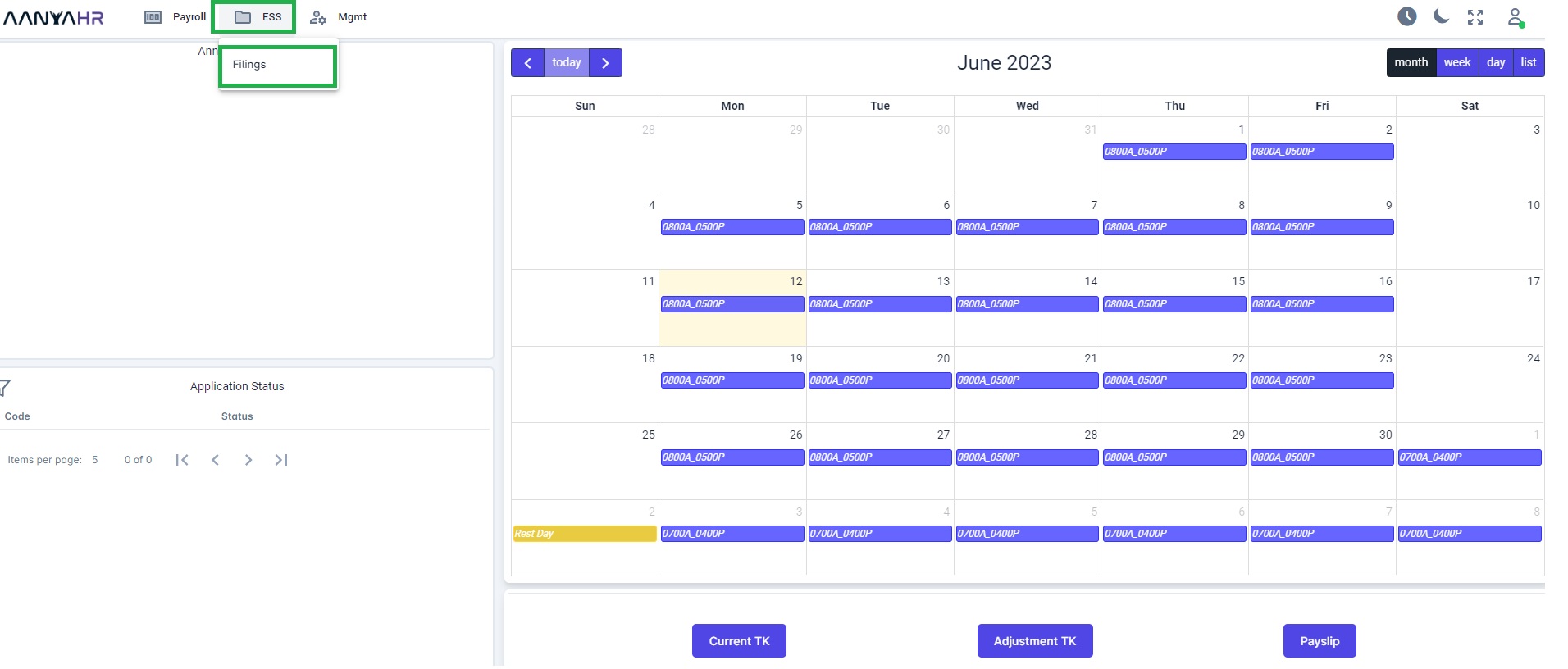
Click the filling type, select the date range you want to check and click the search button.
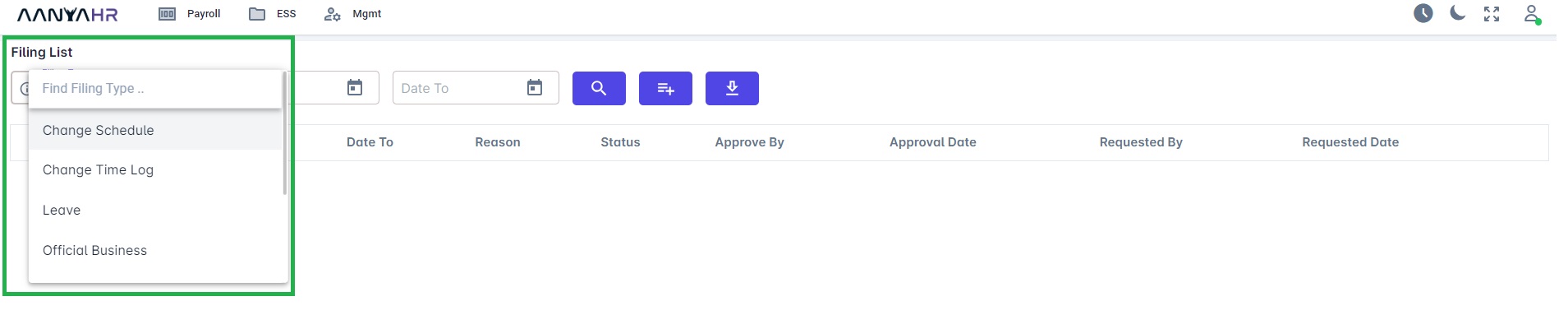
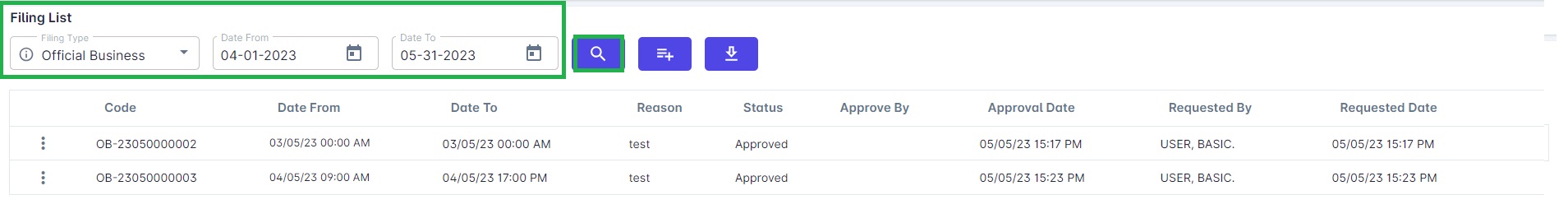
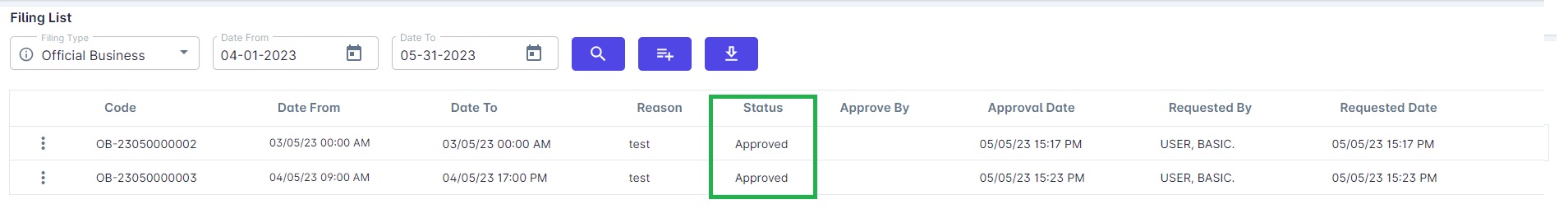
you can view the details of your filling by clicking the three dots and view button