Go to AanyaHR and Login to your account.
Go to Payroll > select "Unit Pay Card".
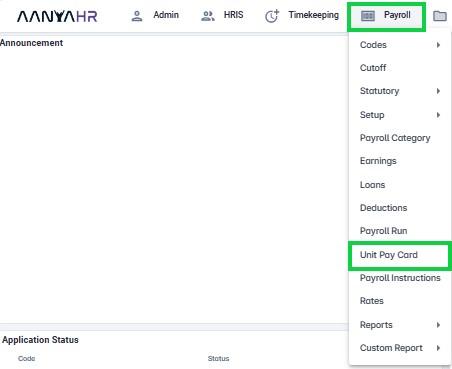
Click the “Create” button.
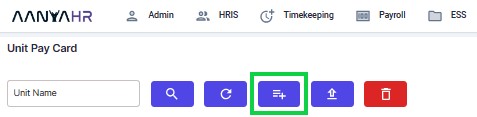
Fill out all the required fields, then click the “Save” button.
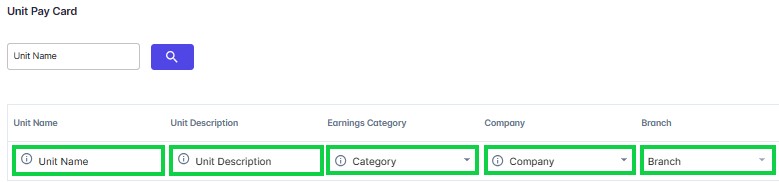
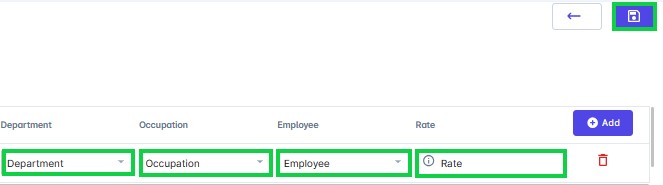
*Unit Name – Enter the name of the unit that you want to create.
*Unit Description – Provide a description for the unit name you just created.
*Earnings Category – Choose the Earnings Category that applies.
*Company – Choose the company to which you wish to apply the created unit name.
*Branch – Choose the branch to which you wish to apply.
*Department – Choose the department to which you wish to apply.
*Occupation – Choose the occupation to which you wish to apply.
*Employee – Choose which employees to apply for the newly created unit name.
*Rate – Enter the amount to be paid for the produced unit.