Did you forget your password to log in? To regain access to your account, please follow these steps.
You can reset your password using any of the following methods:
Web browser
AanyaHR mobile app
How to reset password on web?
Go to AanyaHR. There, you will be directed to our landing page.
On the lower section, click "Forgot Password".
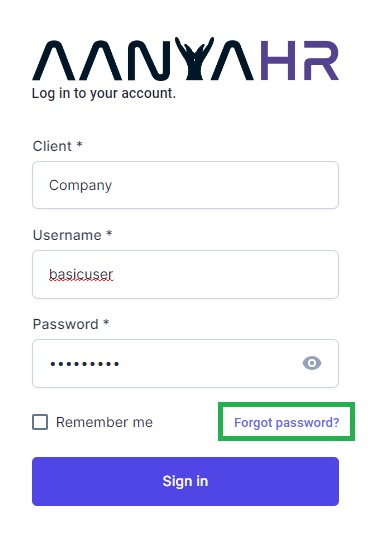
You will be redirected to "Forgot Password" page. Enter your Company Code and your registered email address.
Click "Verify Email Address". A verification code will be sent on your registered email address.
Note: Do not share your verification code to anyone
Enter your verification code. Click "Verify Code"
You will be redirected to the login page. You may now use your new password to log in.
