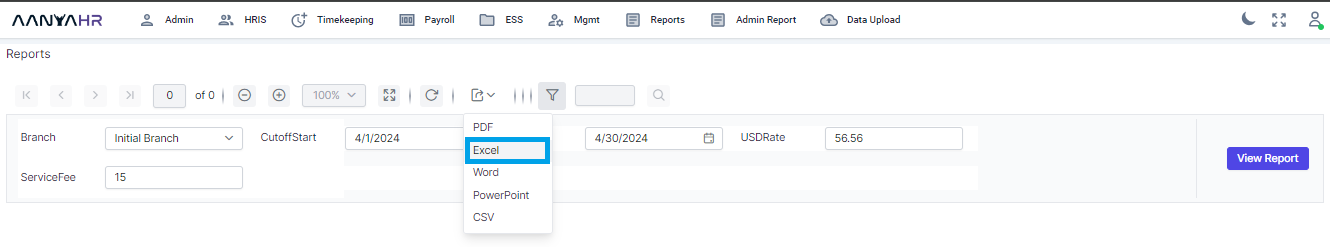Log in to AanyaHR.
Go to Payroll Tab
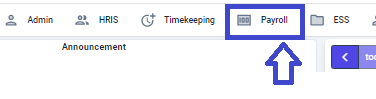
Go to Customs Report
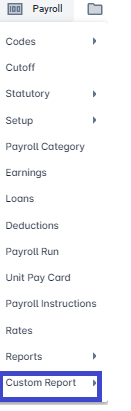
Select Billing Report (Summary)
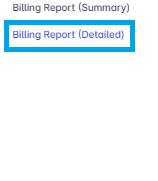
Select Branch
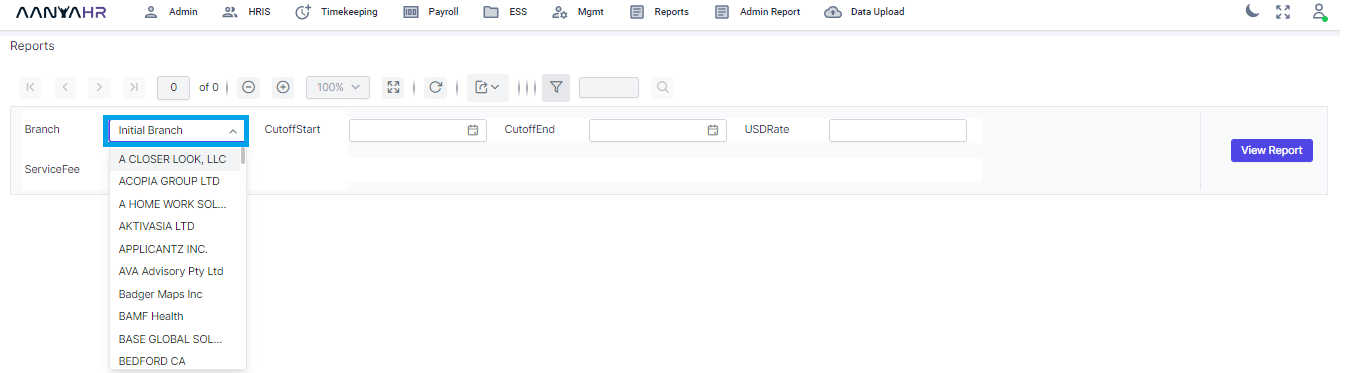
Select Report start date
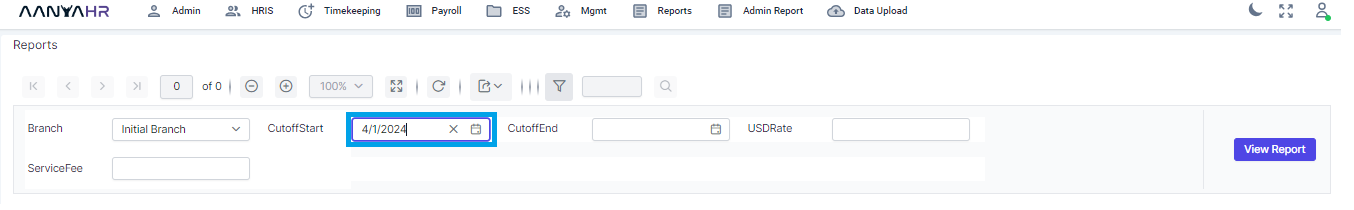
Select Report end date
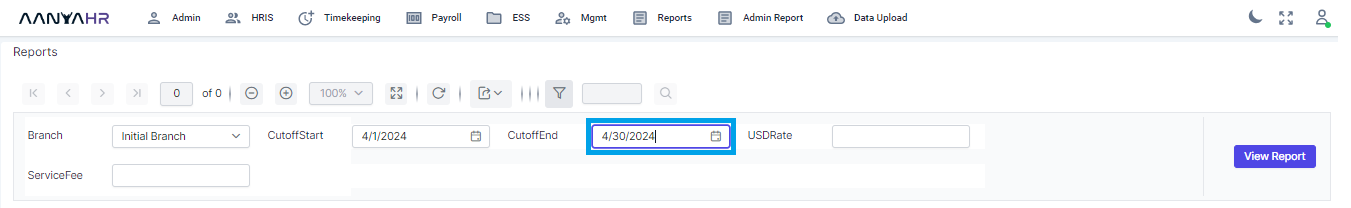
Input the USD Rate
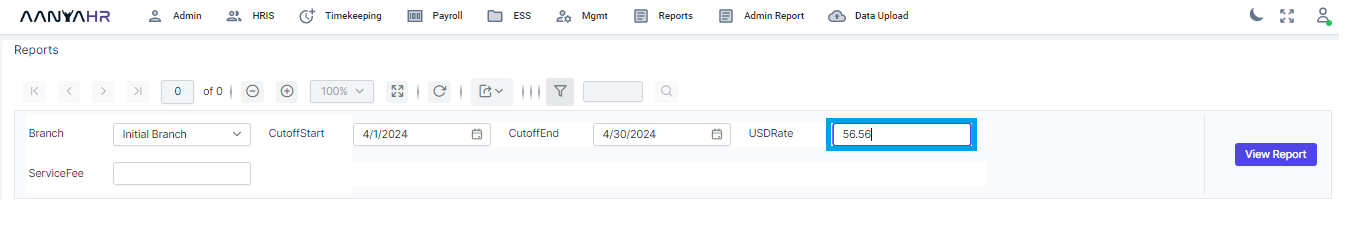
Input the percentage of Service fee without the percentage (%) sign
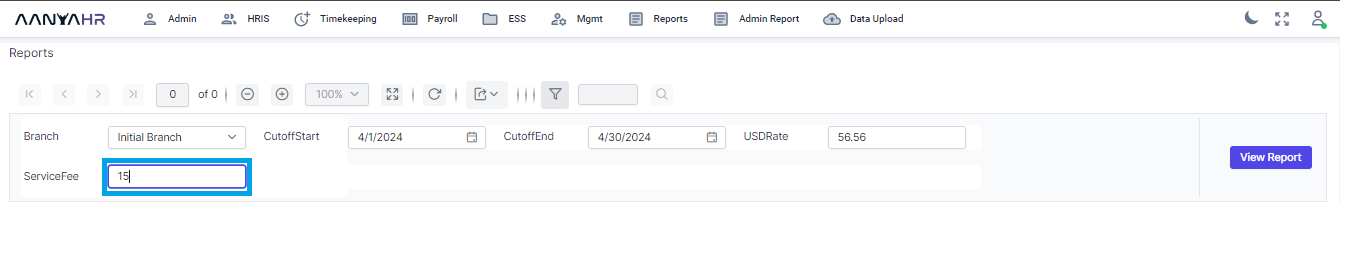
Extract the report by clicking Export.
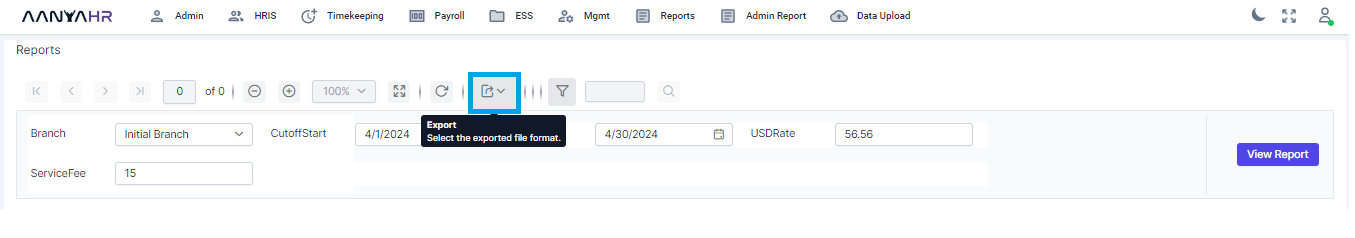
Select the Excel type to download the file.