To ensure an accurate Earning Codes setup, follow the steps outlined below:
Go to AanyaHR and log in to your account.
Go to Payroll > click "Codes" then select "Pay codes".
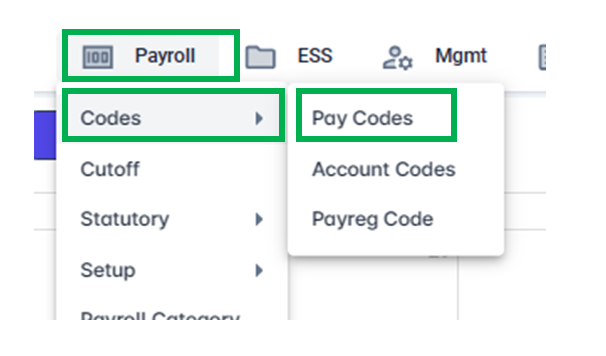
Click on the Create button to start creating a certain code that will be used in payroll.
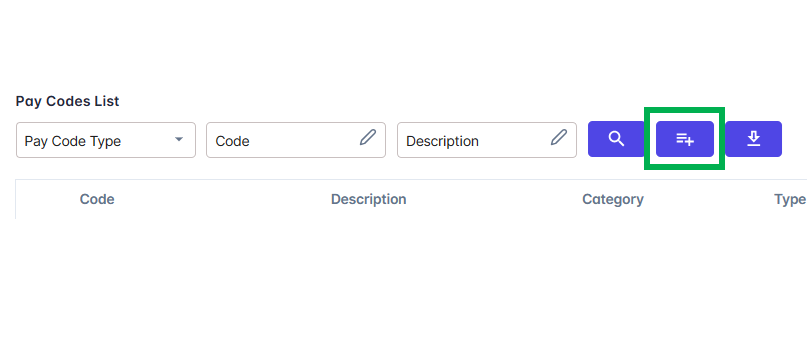
Select “Earnings” from the Pay Code Type list.
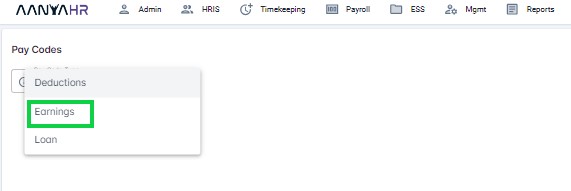
Fill out the data needed in creating the Earnings code:
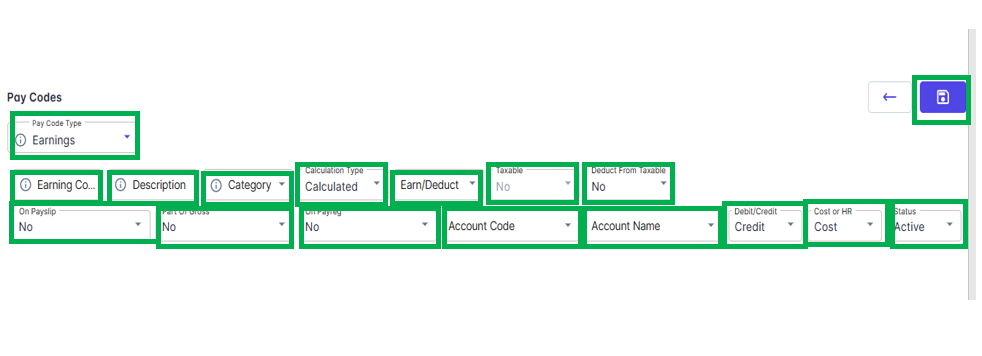
For guidance on creating Earnings Codes, you can refer to the meaning or functions associated with tagging.
Earning Codes – the preferred name for Earning Code. [Required]
Category – where to reflect the earnings in 2316 and Alpha list. [Required]
e.g Performance Bonus (as part of 90k threshold) - NT13THMONTHOTHERS
NOTINC2316andSSS are for the earnings that should not reflect in Alpha list and 2316 reports.
Calculation Type – preference of how the earnings will be calculated.
Fixed if the earnings to be uploaded is fixed amount.
Calculated if the earnings will calculate according to actual days or deductions.
Earn / Deduct – basis of calculation of earnings.
TK-Earn - calculation based on the attendance for the additional earnings.
calculation based on attendance deduction such as Absences, Tardiness, Undertime and LWOP and additional Regular days.
Type – what payroll cut-off the earnings will be included.
Every First Cut-Off
Second Cut-off
Monthly
Every cut off
You opt not to choose if preferred.
Taxable – this will automatically tag as Yes or No depending in what Category the earnings will include. (see category)
e.g. 13th month pay (90k threshold) - NT 13TH MONTH - No
Deduct from Taxable – Choose which earnings will be deducted from taxable income.
On Pay slip – Choose if you want to display, the earnings you created on the Pay slips.
Part of Gross – Choose if the earnings you created, will be part of the Gross Pay in the Payroll Register.
On Pay reg – Choose if you want to display, the earnings in the Payroll Register.
Account Code - The accounting codes that we typically use in our journal entries and general ledgers, along with the account names, are called Account Code. For simpler reporting, AanyaHR is furnished with accounting reports in addition to payroll and timekeeping reports.
Account Name - Account names are the titles assigned to particular codes in reports, like General Ledgers and Journal Entries. For simpler reporting, AanyaHR is furnished with accounting reports in addition to payroll and timekeeping reports.
Debit / Credit – where the deduction code will reflect in journal entry.
Cost or HR – if the earnings is for costing or HR.
Status – to set if the earnings will be an Active earnings code or Inactive earnings code.
Active earnings code and can be used in every transaction.
Inactive earnings code it cannot be used in any transaction.
After you’ve completed all the necessary details, you can save the newly created Earning code by clicking the save icon.
Go back to :