SSS members make monthly contributions, which are subsequently used to provide benefits like retirement pensions and salary loans.
Here are the steps to accurately set up SSS statutory deductions based on company preferences:
Understand company preferences.
Gather necessary information.
Calculate employee and employer contributions.
Configure your payroll system.
Maintain accurate records.
Let’s outline the steps for accurately setting up SSS statutory deductions in AanyaHR:
Go to Payroll > click "Statutory" then select "Setup".
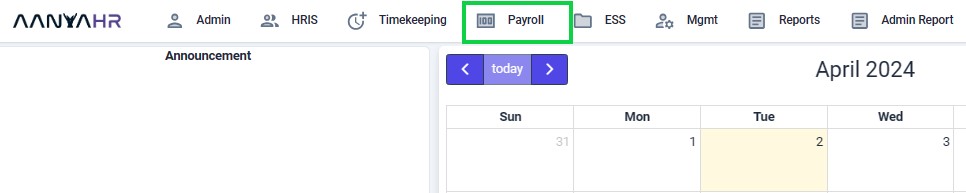
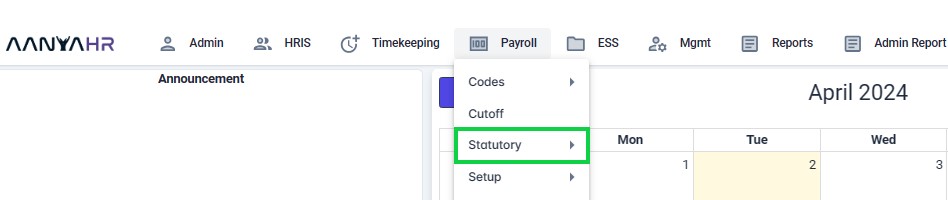
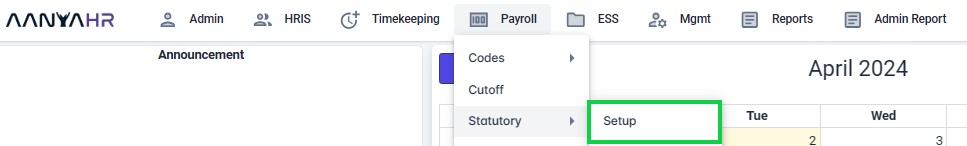
Click the “Create” button.
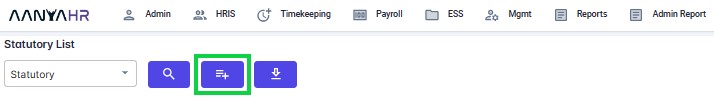
Click the “Statutory” dropdown list, then select SSS.
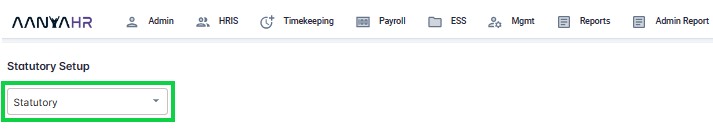
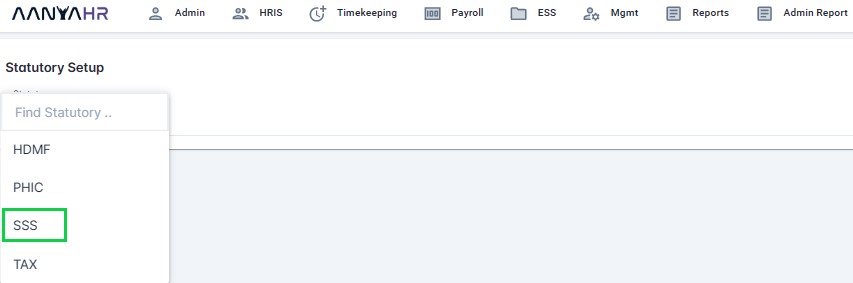
Fill out all the required fields, then click the “Save” button.

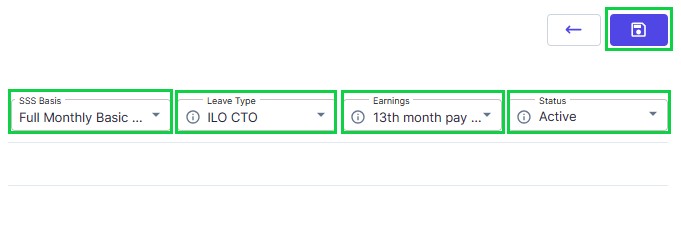
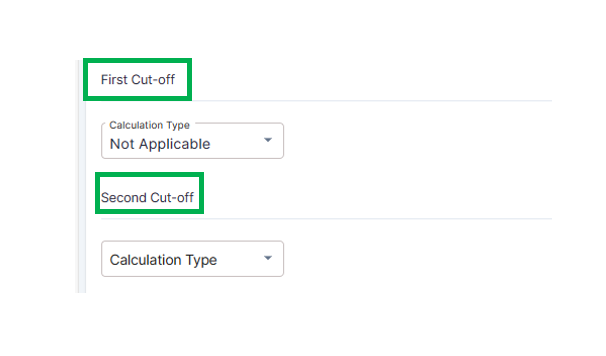
For guidance on setting up SSS Contribution, you can refer to the meaning or functions associated with tagging.
Statutory - you may select here the specific statutory to set up.
HDMF
PHIC
SSS
TAX
Types - this dropdown refers to the Wage Type
Monthly
Semi-Monthly
Weekly
Name - Within AanyaHR, a designated area where you can input a specific name for the setup. A predefined default names have already been set up.
Description - a designated area where you can input a specific description for the setup.
Monthly
Semi-Monthly
TAX
Attendance - Within AanyaHR, you have the option to choose attendance-based calculations that can impact the overall calculations.
All
Absence
Leave without pay
Regular Days
Tardiness
Undertime
SSS Basis- this dropdown refers to the Wage Type. You have the option to choose from the following selections.
All
Basic of Current Pay out
Full Monthly Basic Salary
Holiday
Overtime
Leave Type - this pertains to all leave requests submitted within the company, which can impact the calculations.
Annual Leave
Maternity Leave
Magna Carta of Women
Medical Leave
Sick Leave
Solo Parent Leave
Vacation Leave
VAWC
Service Incentive Leave
Earnings - this pertains to all Earnings Pay codes within the company, which can impact the calculations.
Basic Salary Adjustment
OVERTIME ADJ
Maternity Benefit
Maternity Benefit Salary Deferential
Other earnings to be added
Status - This may either be
Active
Inactive
First Cut off - You have the option to choose from the following selections.
Calculated
Full
Half
Half Pro-rated
Maximum
Fixed - with Maximum Amount
Not Applicable
Inactive
Second Cut off - You have the option to choose from the following calculation type.
Adjustment from the 1st cut off
Calculated
Fixed
Not Applicable
Go back to: