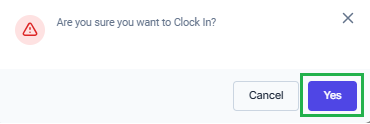Watch this video tutorial
Follow these steps if your company allows you to clock in and out via web and mobile device.
Login to your account on AanyaHR
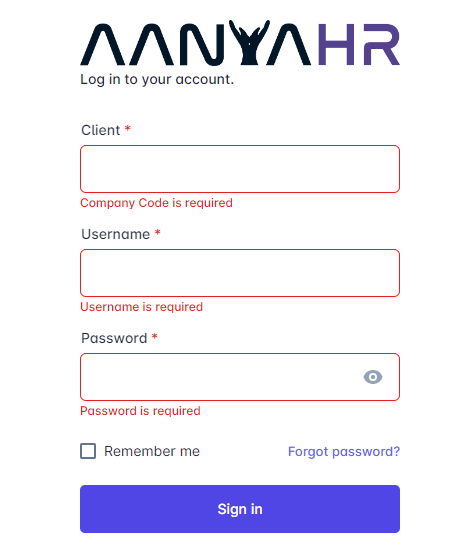
Click the "clock" icon in the top right corner of the dashboard

Click "IN"
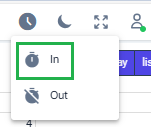
A pop-up message, "Are you sure you want to clock in" will appear. Click "Yes" to proceed.
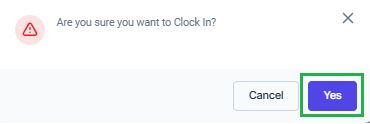
Login to your account on AanyaHR
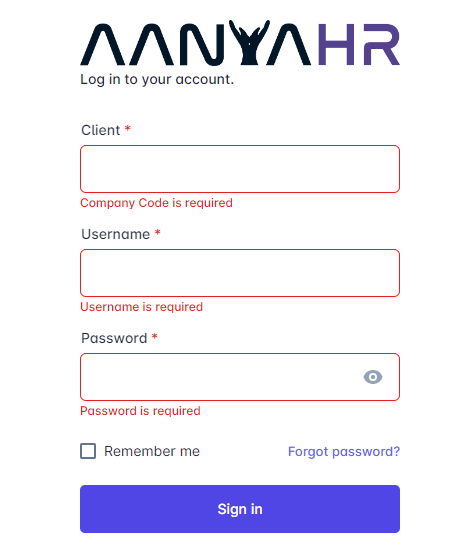
Click the "clock" icon in the top right corner of the dashboard

Click "OUT"
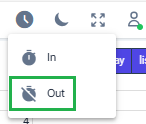
A pop-up message, "Are you sure you want to clock in" will appear. Click "Yes" to proceed.