Go to HRIS
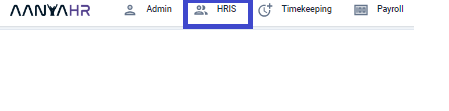
Select Employee
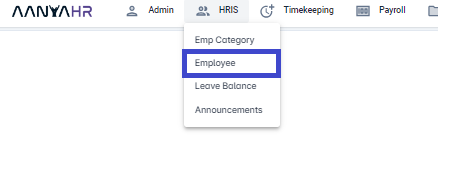
Click the Upload
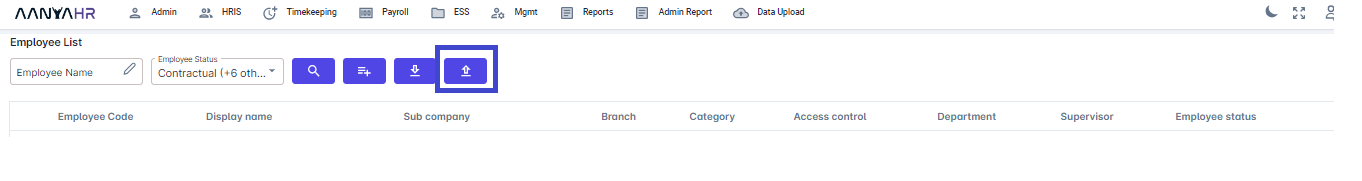
There are two methods of data change.
A. Update Employee Information
Select the Update Employee Information
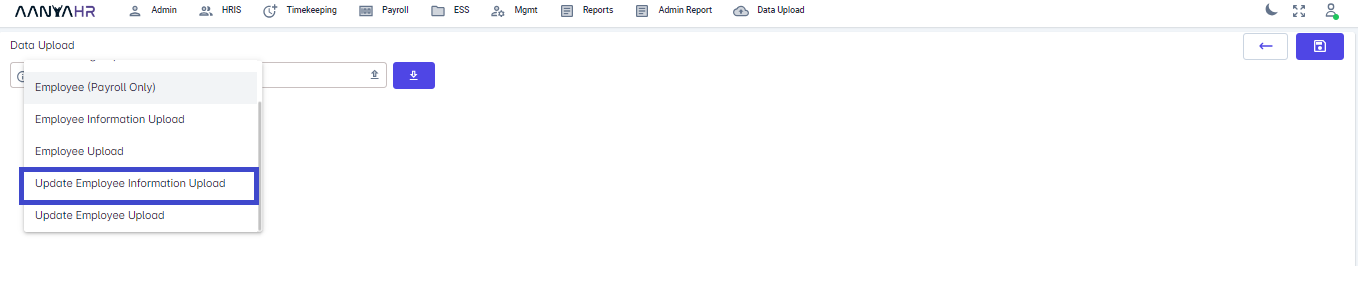
Click the download template
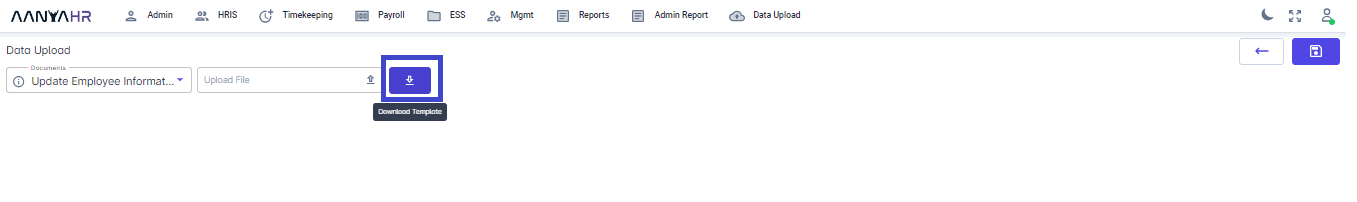
Fill out all the data needed
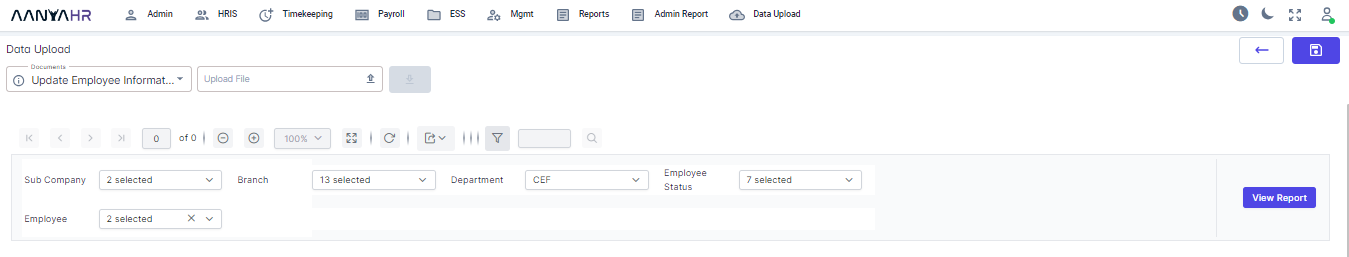
Click the Excel to download
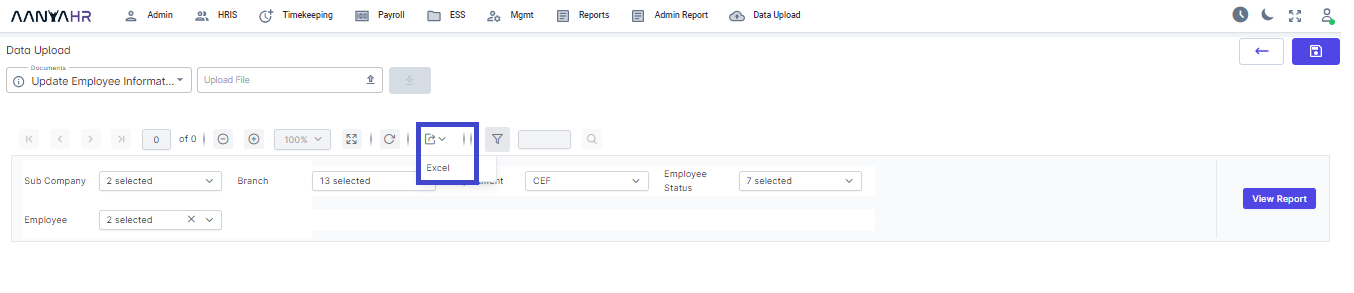
Then start filling out the excel file. Legends are available in the legends sheet

Upload the file, errors are reflected on the left side. If errors exists, saving of the file will not proceed. Correct first the file before saving.
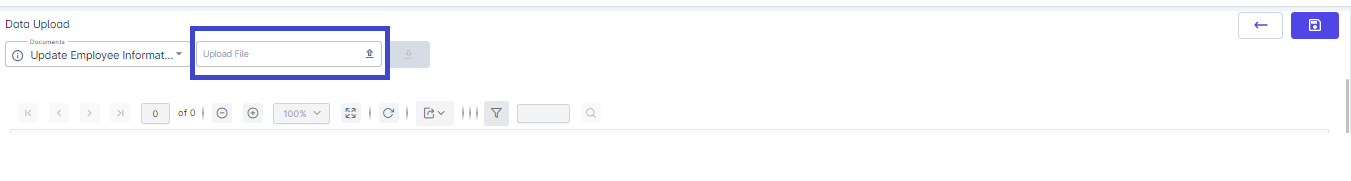
Then save

B. Data Change
Select the Data Change
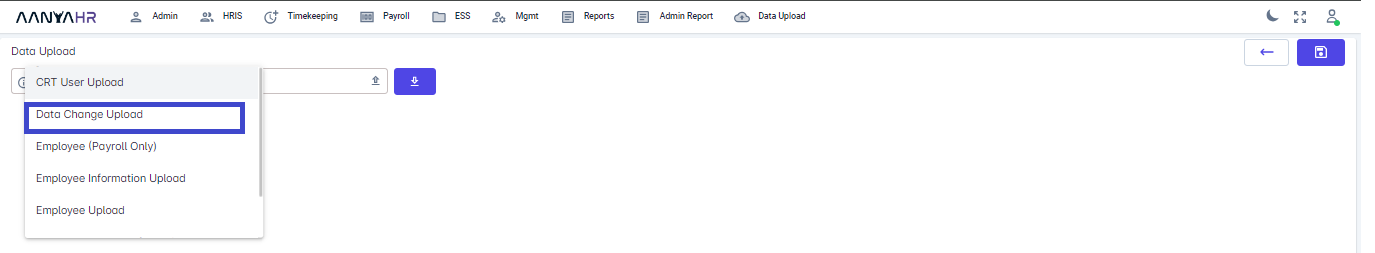
Select Excel to download the file
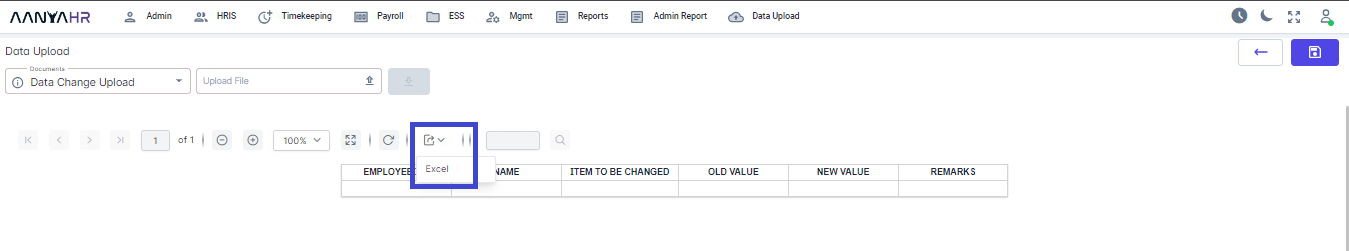
Start filling out the Excel file. Legends are available in the legends sheet
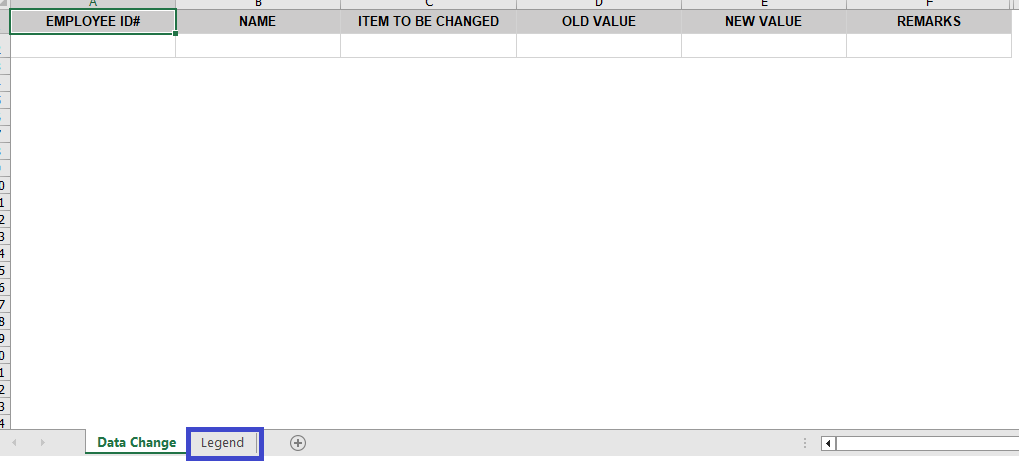
Upload the file, errors are reflected on the left side. If errors exists, saving of the file will not proceed. Correct first the file before saving.
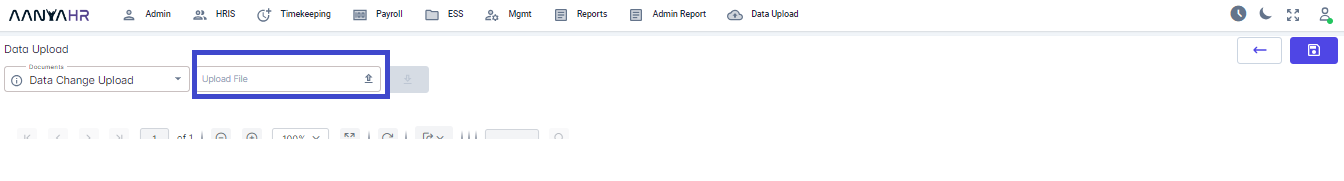
Then save
