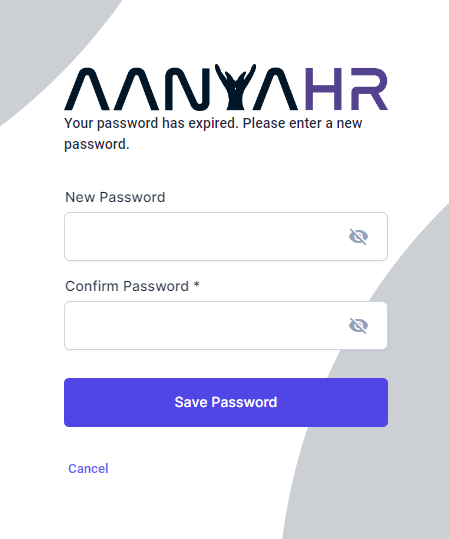To access your AanyaHR account, please follow the steps below.
You can log in using any of the following methods:
Web browser
AanyaHR mobile app
Go to AanyaHR. There, you will be directed to our landing page.
Enter the company code, username, and password provided by your company administrator.
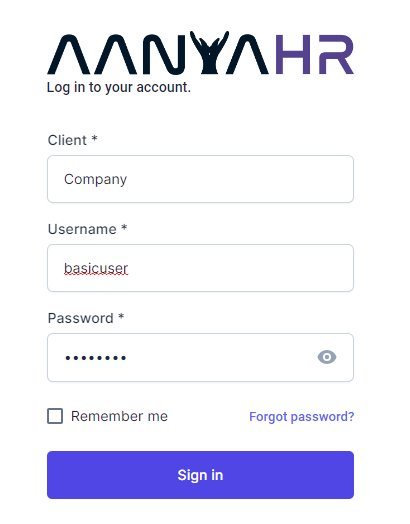
Click on "Sign in"
If this is your first time logging into AANYAHR, you will be directed to the Change your Credentials page where you can set your permanent password.
Input your permanent password and then click "Save Password." You will then be redirected to the login page.
Note: Password must contain at least eight characters, including at least one uppercase letter and one special character.