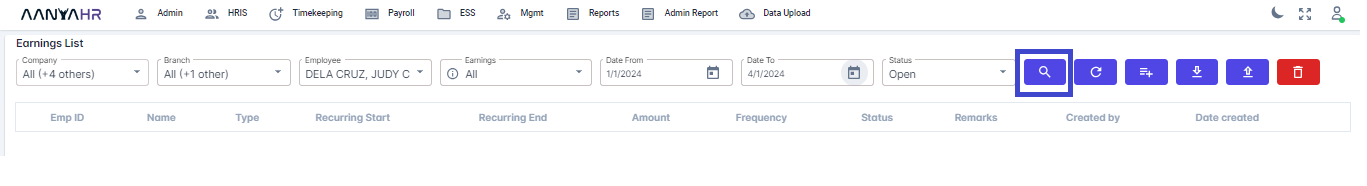Earnings are the additional income given by the employer aside from the basic pay. It can be in the form of allowances, reimbursements, or adjustments. All uploaded income, including one-time and recurring earnings, can be viewed and handled under the earnings page.
To view and search uploaded Earnings:
Go to Payroll Tab
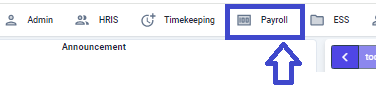
Select Earnings
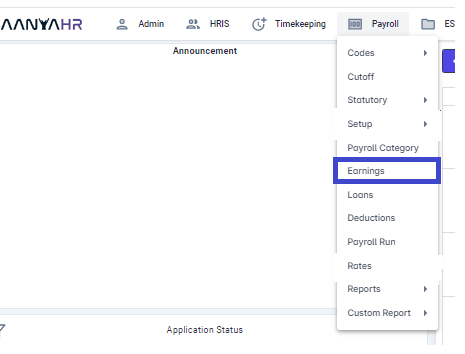
In the company box, drop down and select a company. For a more comprehensive search, you may opt to choose all.
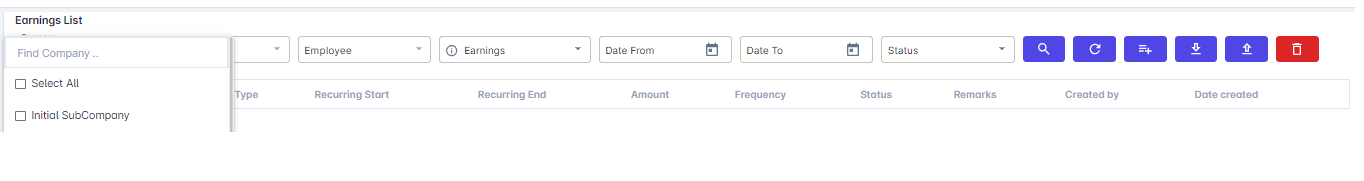
Select a branch.
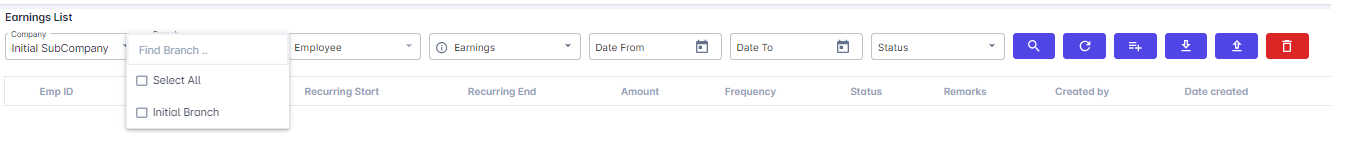
Select the employee to search.
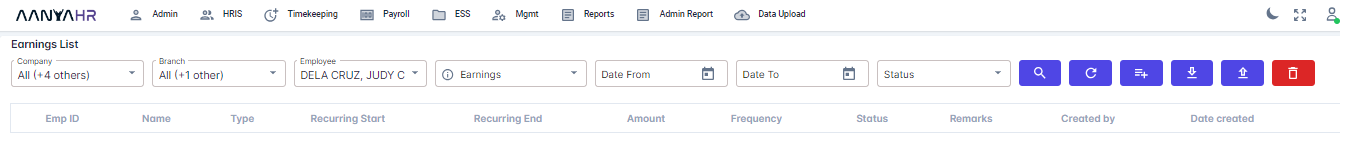
Select the specific earnings to search
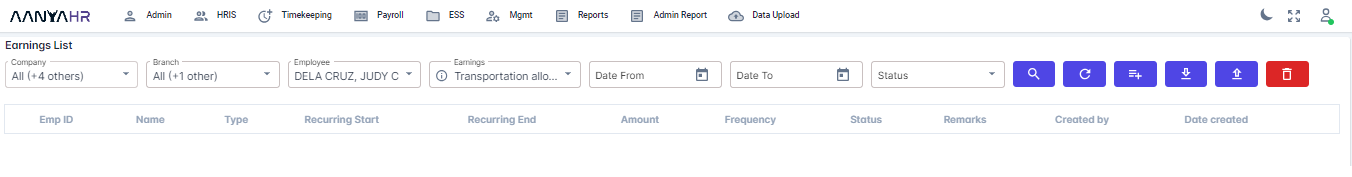
In Date From, you can select the start or recur start of the earnings, For a more comprehensive search, you may opt not to select a date.
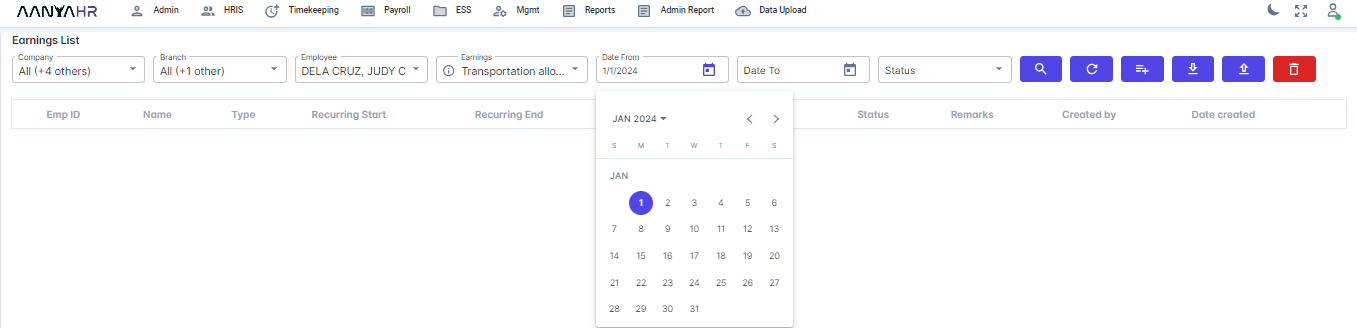
In Date To, you can select the start or recur end of the earnings, For a more comprehensive search, you may opt not to select a date.
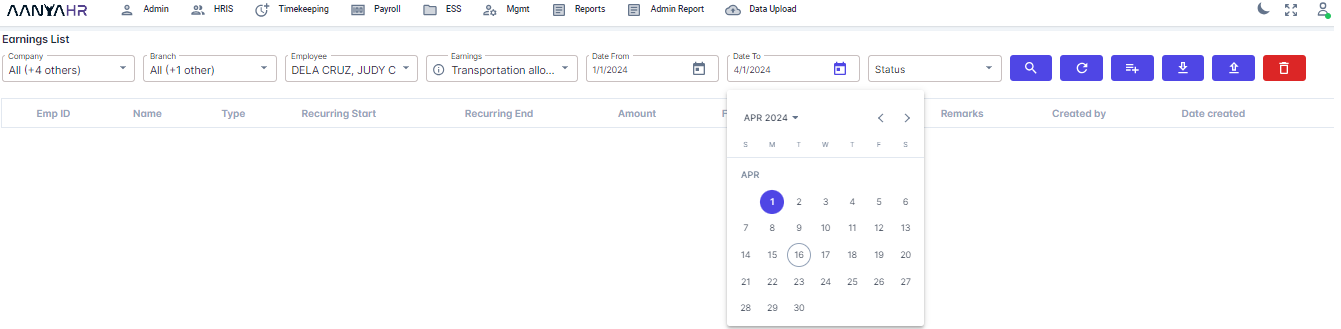
In status, select the status of the earnings to search.
Open - for the earnings that are still in the included in every payroll
Pause - for the earnings that put on hold
Close - inactive for the earnings
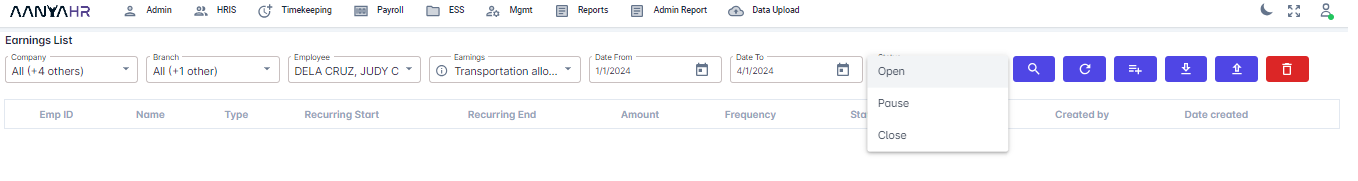
Click search.