Go to AanyaHR and login to your account.
Go to Management > File On Behalf.
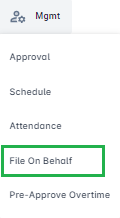
You will be landed to Filing List View. Select which filing type and date range (Date From/Date To) you want to view
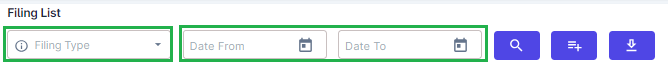
Click SEARCH
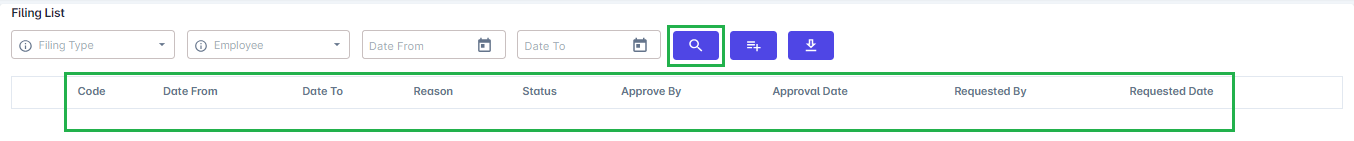
Once Search Button has been clicked, it will display all the details you have search within provided Date Range.
ℹ. There's an option to download and print.