Go to AanyaHR and login your account.
Go to Admin then click on HOLIDAY.
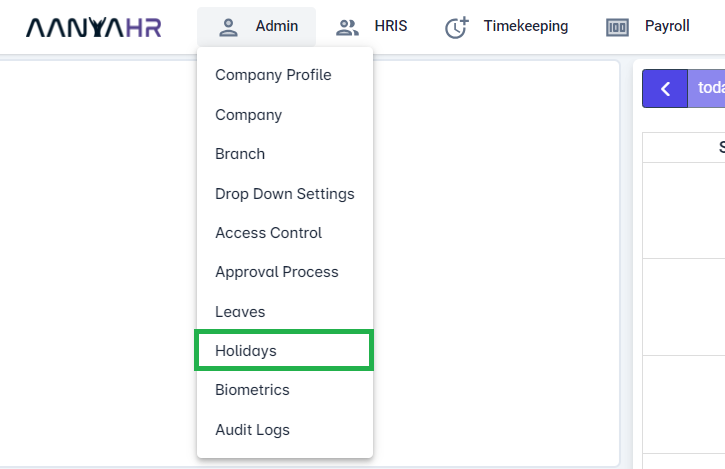
On holiday List view, click CREATE button.
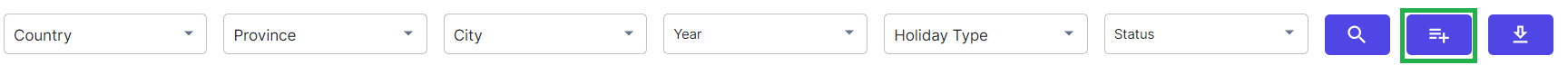
On HOLIDAY tab, enter required information.
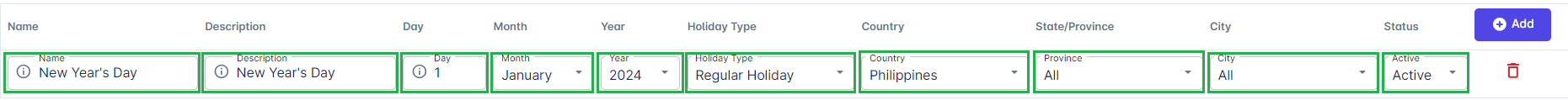
NAME - Name of the holiday
DESCRIPTION - Input additional details to support the holiday you are creating
DAY- Day of the month of the created holiday
MONTH- Month of the created holiday
YEAR- Year of the created holiday
HOLIDAY TYPE- It is the selection wherein you will select what type of holiday you are creating (Regular, Special-working holiday, Special non-working holiday or company holiday)
COUNTRY- Country where the holiday will be available.
STATE/PROVINCE - State/Province where the holiday will be available.
CITY- City where the holiday will be available.
STATUS - Indicator whether the created holiday will be available in the system
Once all required information filed out. Click SAVE (Upper right corner)
