Go to AanyaHR and login to your account.
Go to Management > File On Behalf.
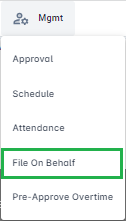
Select CREATE
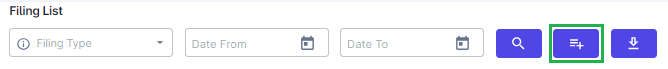
Select which filing type you applying
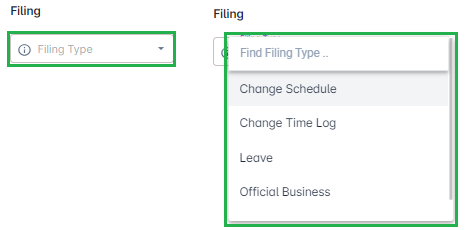
Select employee and date range (Date From/Date To)
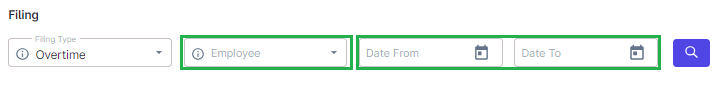
Click SEARCH
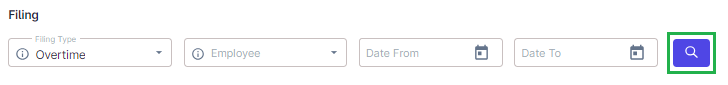
Filing window of the selected filing type will show. Select and enter information required just like how you do filing for yourself.
If you're not familiar how file, you can check these articles to learn how.