Go to HRIS
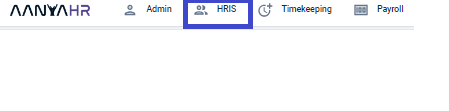
Go to Employee
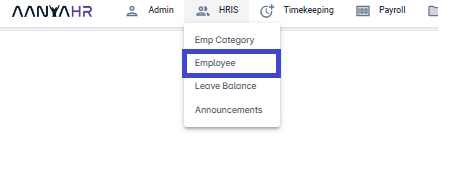
In Employee Name type the Last Name or the First Name of employee
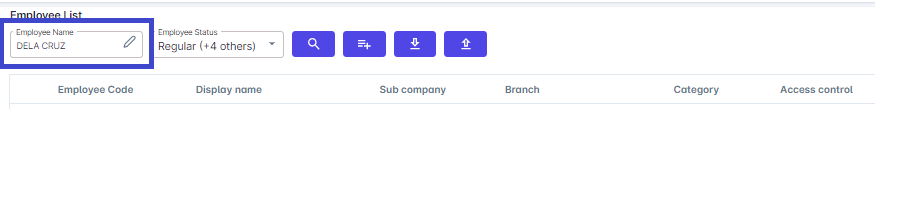
Determine whether the employee status is Contractual, Probationary, Regular, Hold, Resigned, or Terminated by setting and checking the tool tip. For a more comprehensive search, you may opt to check all.
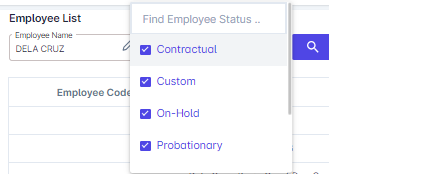
Go to Work tab
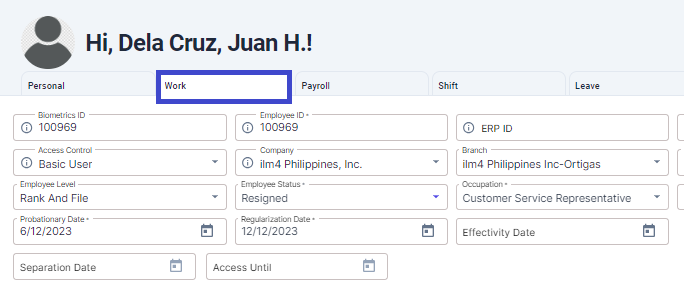
Look for Employee Status box and change the status to Resign or Terminated
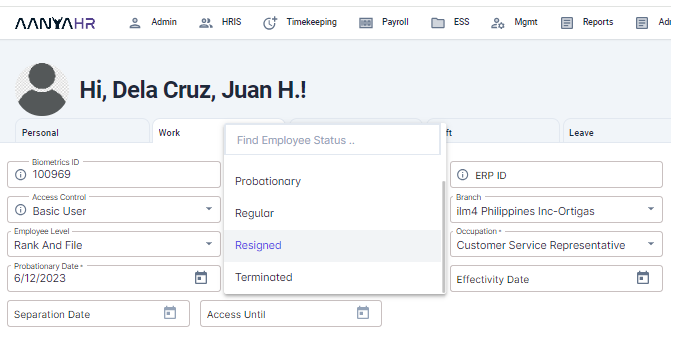
Encode the Effectivity Date
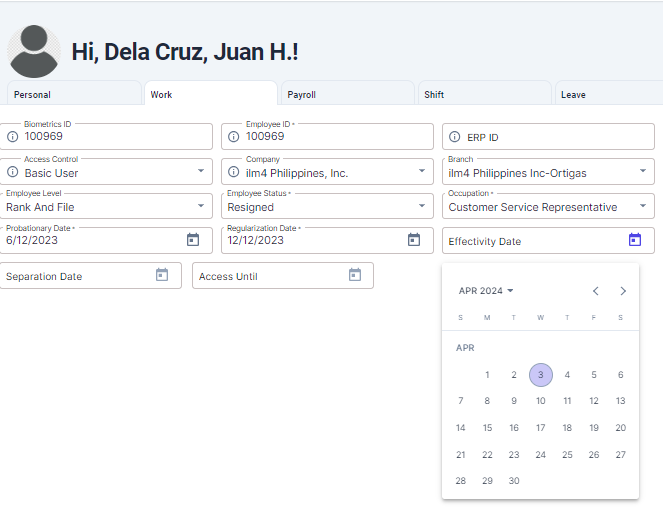
Encode the Separation Date. Note: You may opt to encode same date as effectivity date
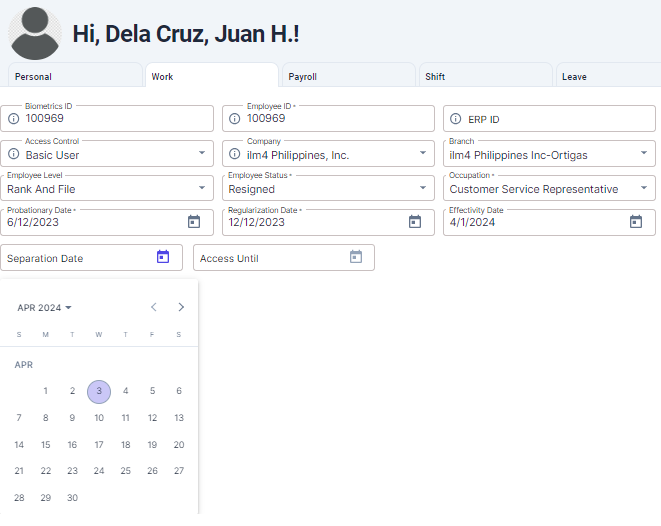
To limit the employee's access in AanyaHR ESS, you may opt can encode the date in the "Access Until Box"
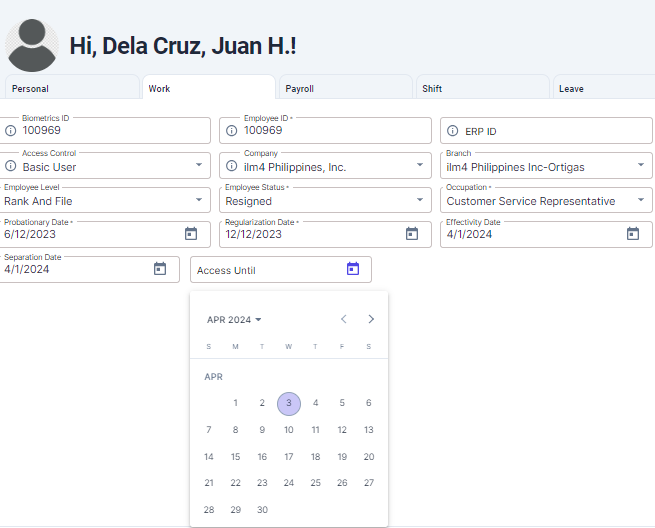
Save the changes you made

A prompt will appear that you have successfully save the changes
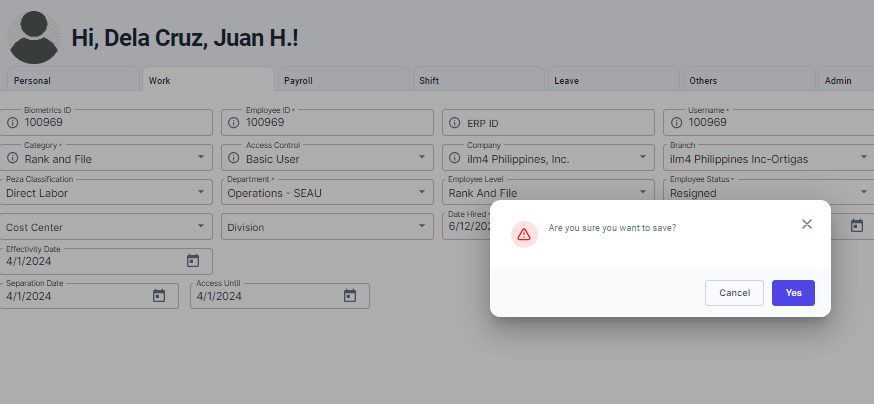
If there is no prompt appeared, check the other tabs if there boxes that requires to be filled.
e.g. Mobile number, SSS number etc.
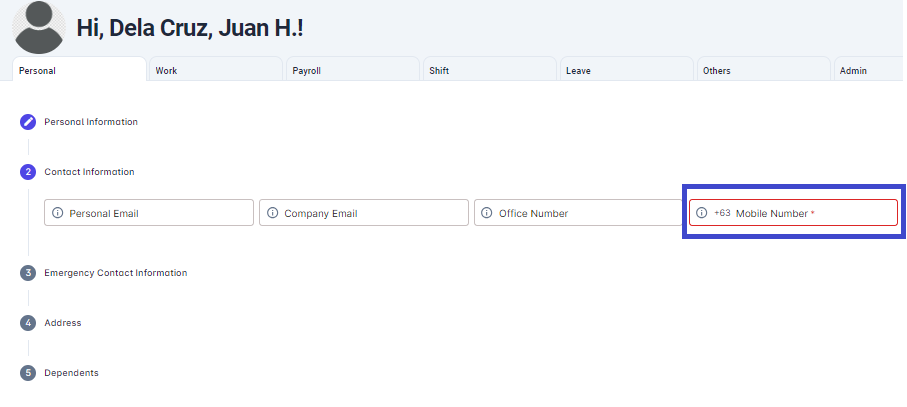
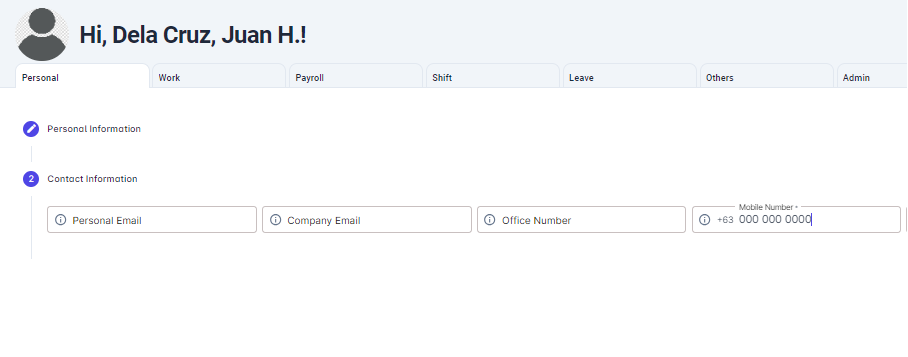
Then save the changes made.