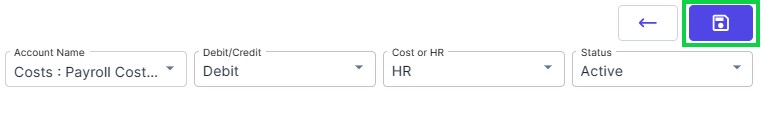Go to AanyaHR and Login to your account.
Go to Payroll > click "Codes" then select "Payreg Code".
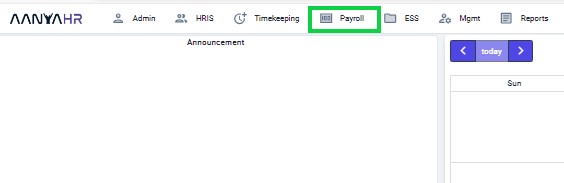
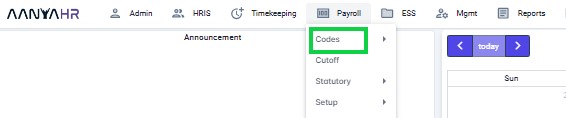
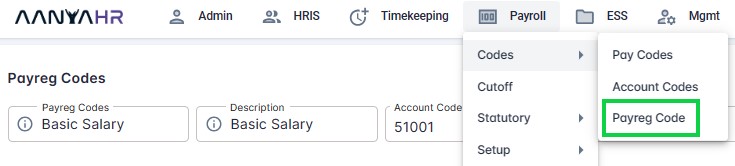
Select “Payreg Code” from the Payreg Code List.
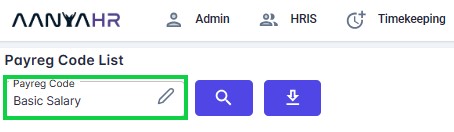
Click the “Search” button.
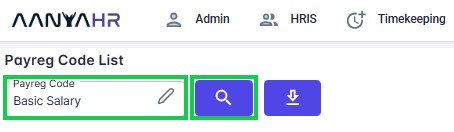
Click the “3 dots” icon to edit the selected Payreg code.
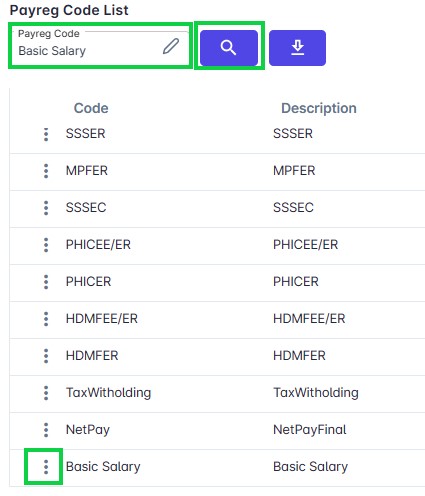
Click the dropdown menu and choose the “Account code” and “Account name” that will be assigned to the specified Payreg code.
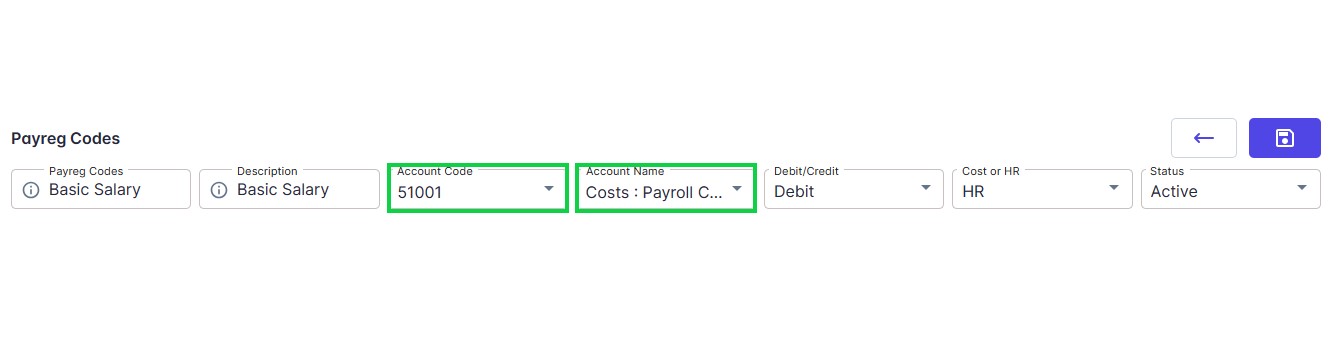
Click “Save” button.