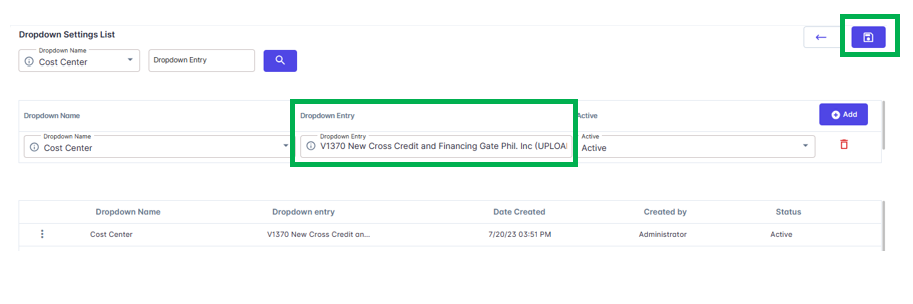Go to AanyaHR and log in to your account.
Go to Admin > Dropdown Settings
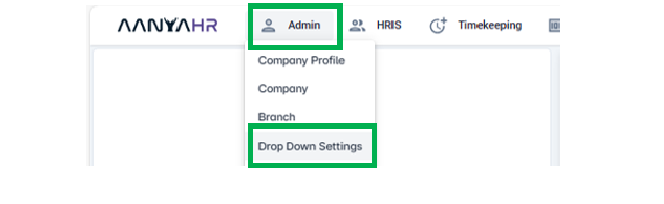
Select Cost Center in the Dropdown name and Click the Search button.
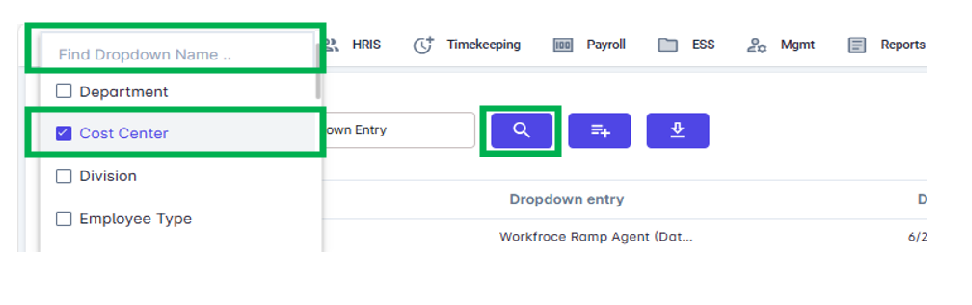
Select the Cost Center name to be edited by clicking the 3 vertical dots / Vertical Ellipsis icon and click Edit.
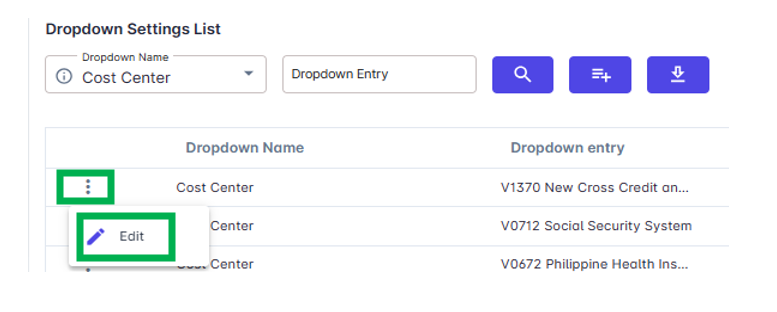
Edit the Dropdown Entry>Click the Save icon.