Go to AanyaHR and Login to your account.
Go to Payroll > click "Setup" then select "Bonus Setup".
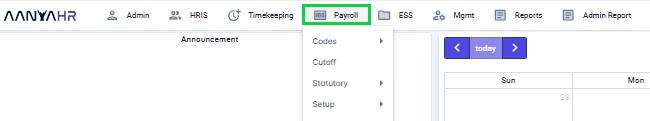
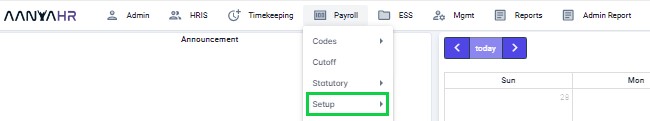
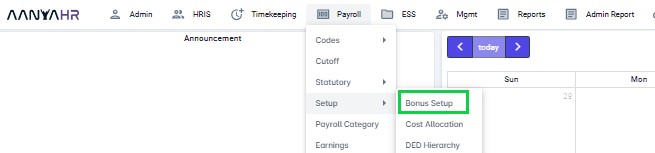
Click the “Create” button.
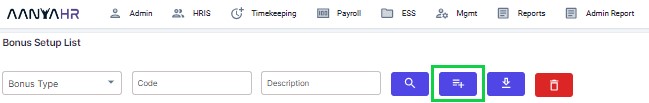
Fill out all the required fields, then click the “Save” button.
Click the “Bonus Type” dropdown list then select “13th Month Pay”.
Specify the Bonus Name and Description.
New hires days – determine when an employee becomes eligible for 13th month pay.
Click on the selection for the computation basis.
Leave Category - "Select all" if all leaves are considered in the calculation basis; otherwise, you can only select which leaves should be included.
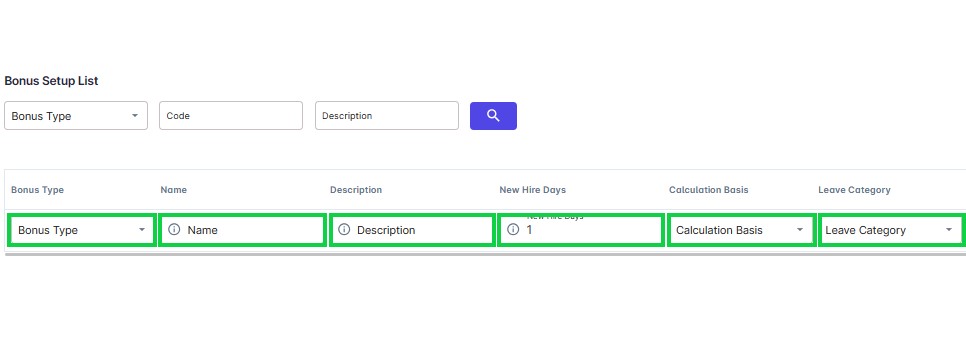
Paid Earnings - If all earnings are included in the computation, choose "Select all", or just select which earnings to include in the calculation.
Recurring Earnings - Click "Select All" if there are any recurring earnings included in the calculation or select only those that are necessary.
Deduct - Click "Select All" if you wish to deduct absences, undertime, tardiness, and leave without pay in the computation, or just select which deductions to include.
Tax - Select the tax table to be used in 13th month pay when it exceeds the 90k threshold.
Active - Select “Active” since this is a new code, or “Inactive” if you will no longer use this bonus code.
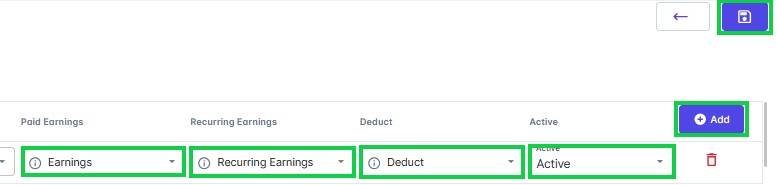
Note:
If you wish to set up more bonuses, select the "Add" option and follow the same guidelines mentioned above.