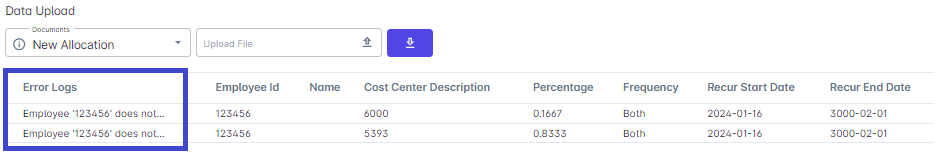Go to AanyaHR and log in to your account.
Go to Payroll tab, then Set-up
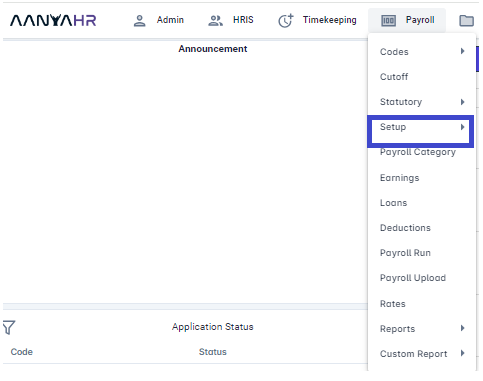
and select Cost Allocation
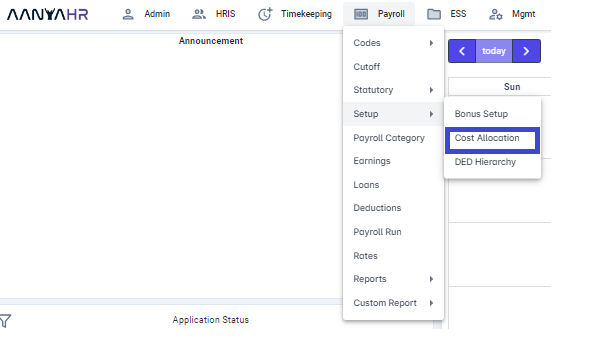
Click Upload button

In documents, drop down the new allocation.
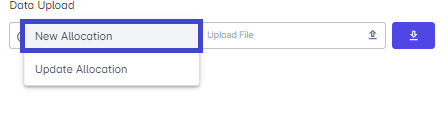
Click Download Template to use in uploading
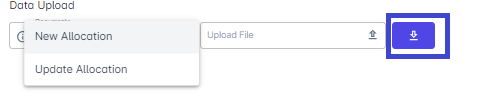
Choose Excel and start filling up the template with the information needed in cost allocation
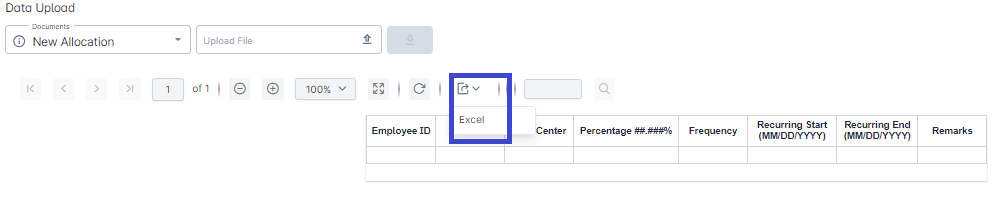
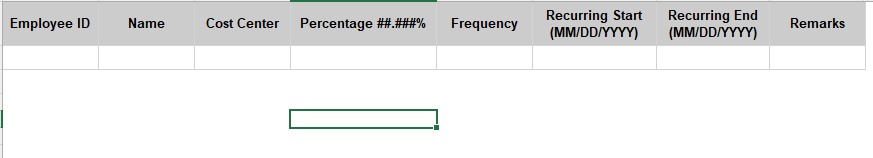
Once done with the fill-up, upload it to New Allocation and choose the file to upload
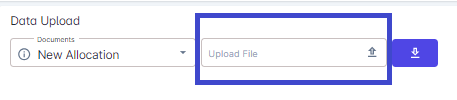
Then, if no errors encountered, click Save

If there is an error, kindly evaluate the file. Use the error message on the left side to see the errors in the uploaded file, then repeat steps #7 to #9.