Go to AanyaHR and login your account.
Go to ESS menu.

Select Filings module
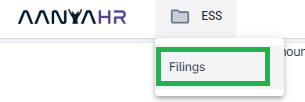
Click Create button, to add a new requisition.
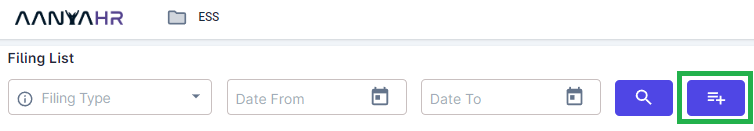
Select CoE and required fields.
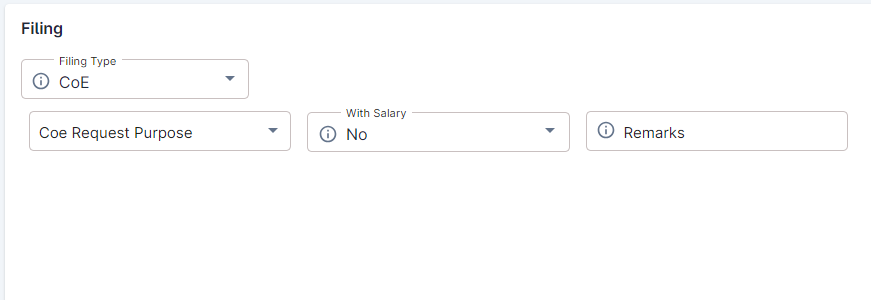
A pop-up window will show, asking for your confirmation. Click Yes to proceed
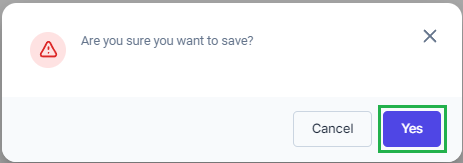
The portal will inform you that the transaction has been Saved, click Confirm.
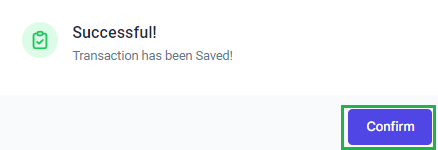
Note: All COE will be available upon approval.