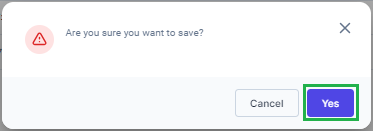Go to AanyaHR and login to your account.
Go to Management > Approval
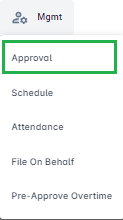
Select Approval and Enter the required information to filter out requests:
Date From and Date To : Determines the date range of pending request you wish to view.
Employee: You can modify who's employee you want to check or you can select All
Filing code (Optional) : used only if should you wish to find a specific filing request.
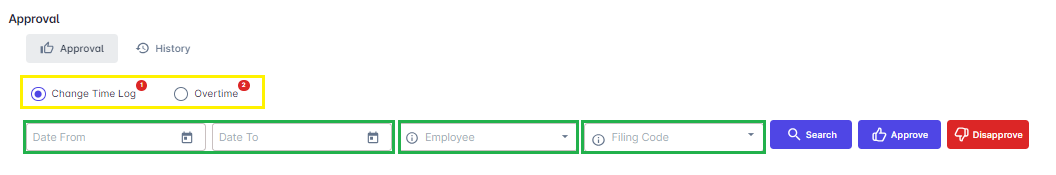
After click SEARCH, All pending requests within the selected date period, employee, and filing code will be displayed. Click check box of the corresponding request you want to process.
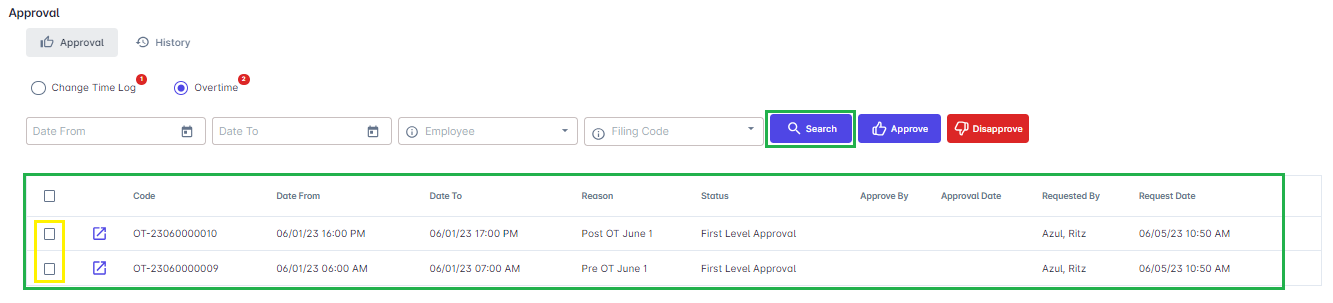
Click APPROVE button to approve the request or click DISAPPROVE otherwise.

If you choose to approve the request, a confirmation window will appear. Click CONFIRM to approve the request

If you choose to disapprove the request, a remarks window will appear. Enter the reason of Disapproval then click CONFIRM
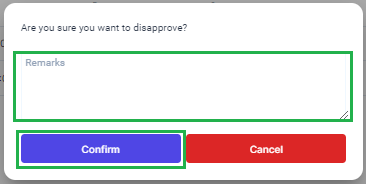
After approving or disapproving the request, a notification window will appear which confirms that the request has been processed successfully. Click YES