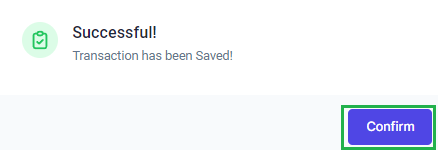Go to AanyaHR and login your account.
Go to ESS menu

Select Filings module
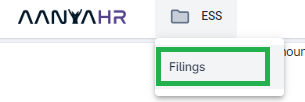
Click Create button, to add a new requisition.
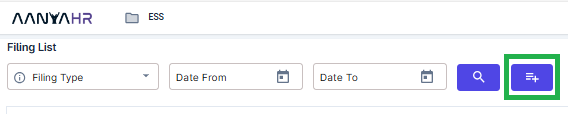
Select Offset as Filing type and choose if you wanted to include the expired Offset balance.
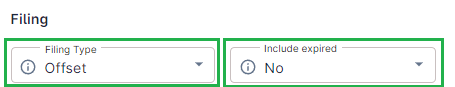
The portal will show all the approved OT as Offset balance including the following
Overtime code - Filing code on OT filed as Offset
Overtime minutes - Converted Offset balance to minutes
Offset Used - All the used and approved Offset
Offset Filed - All the filed offset and still pending for approval
Available - All the Offset balance
Expiration - Date until the Offset balance can be use
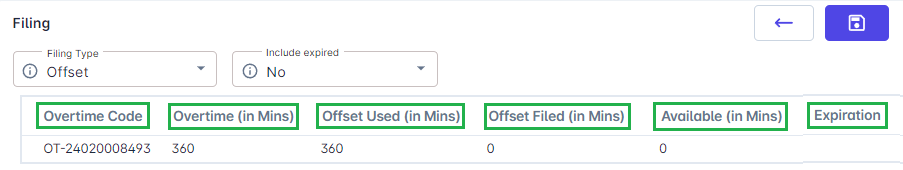
Select Offset date, Input Offset minutes, Reason of filing and click Add
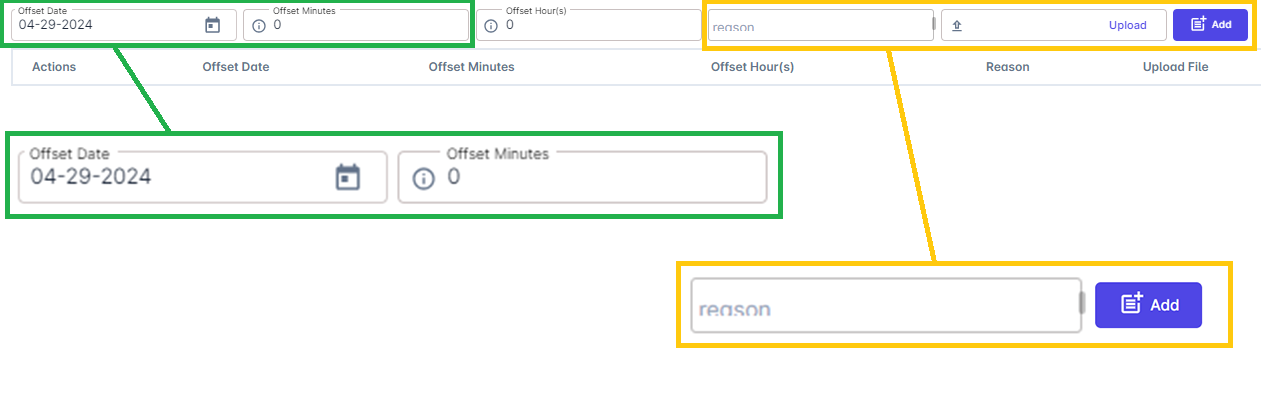
Click Save Changes to save all the inputted data.

A pop-up window will show, asking for your confirmation. Click Yes to proceed.
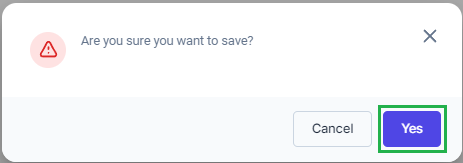
The portal will inform you that the transaction has been Saved, click Confirm.