Log in to AanyaHR.
Go to Payroll Tab > Setup > Cost Allocation
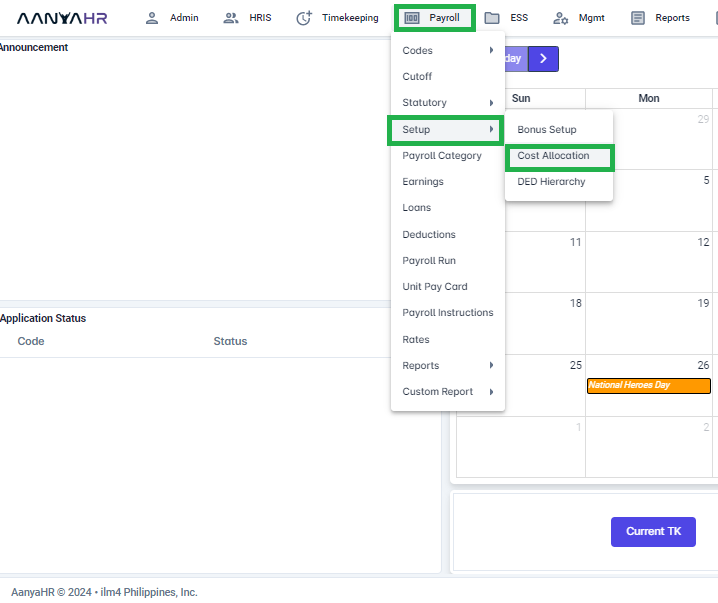
Click the upload button
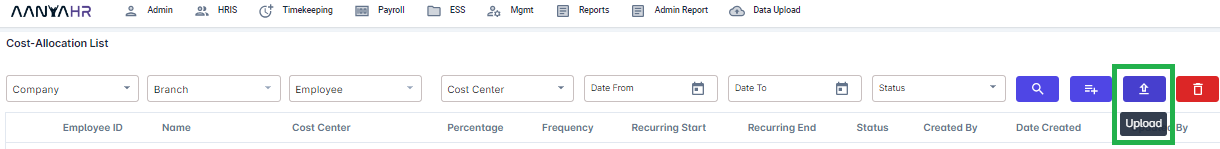
In the Documents box, select Update Allocation and click the download button
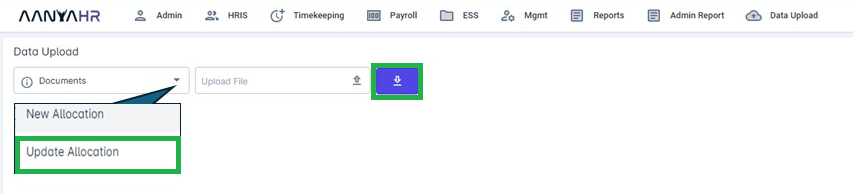
Fill up the Company, Branch, Department, Employee Status and Employee to update. Then click the View Report
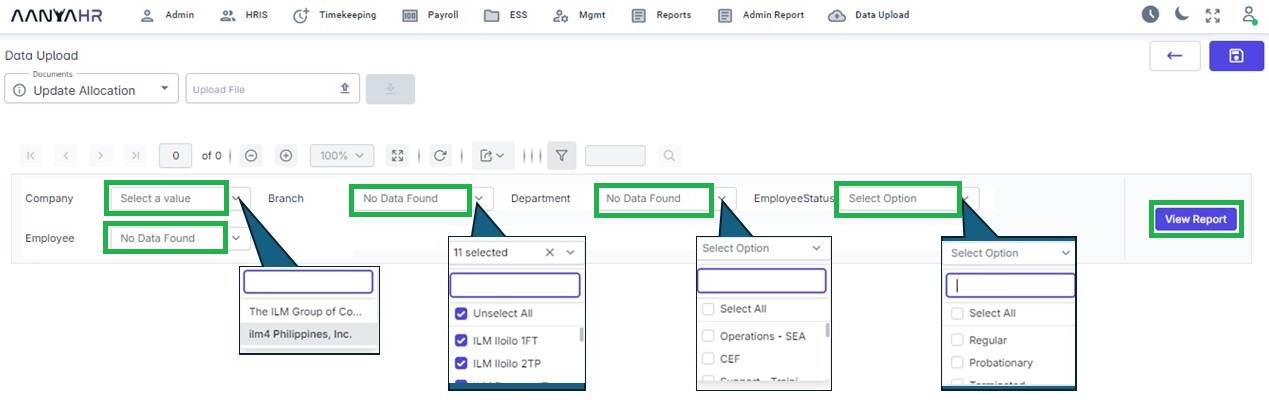
Then download the excel report and update
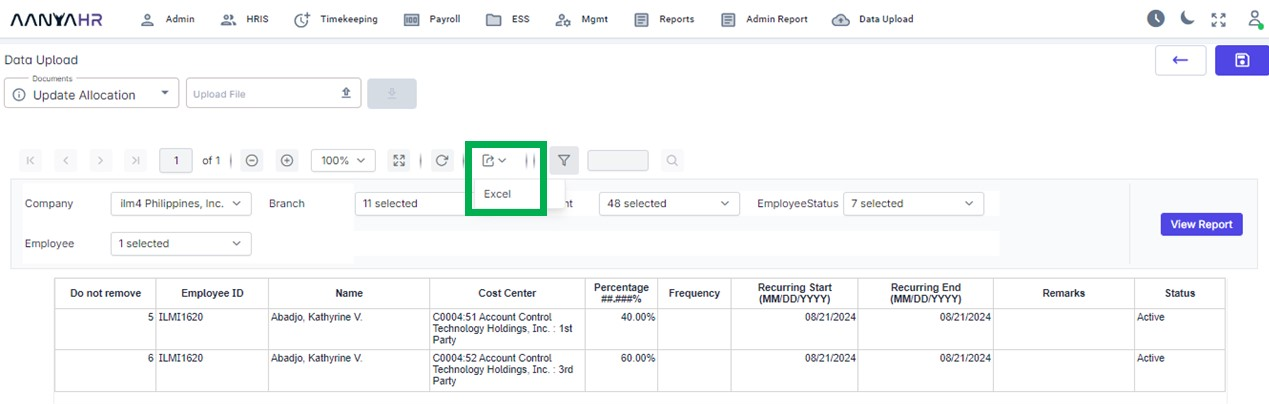
After filling up the updated allocation report, upload it in Update Allocation.
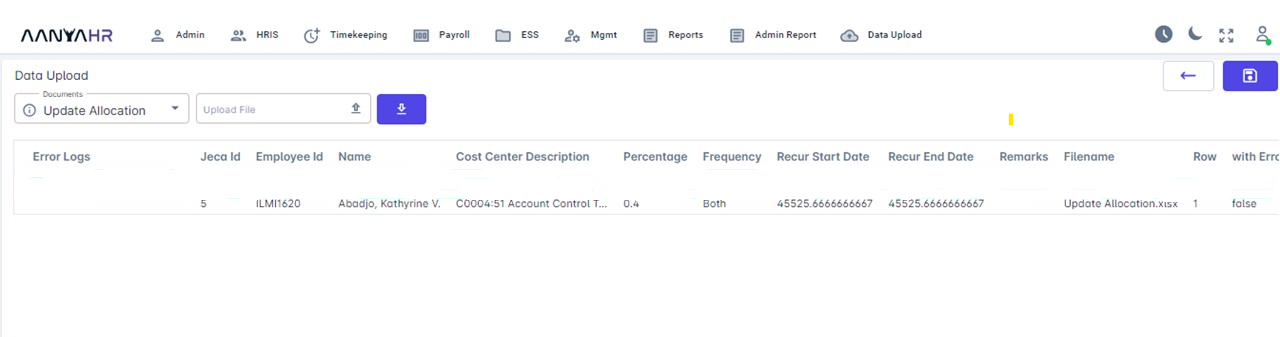
If the file being uploaded cannot be saved, there is an error with the file being uploaded. Sometimes errors might be reflected as blank.
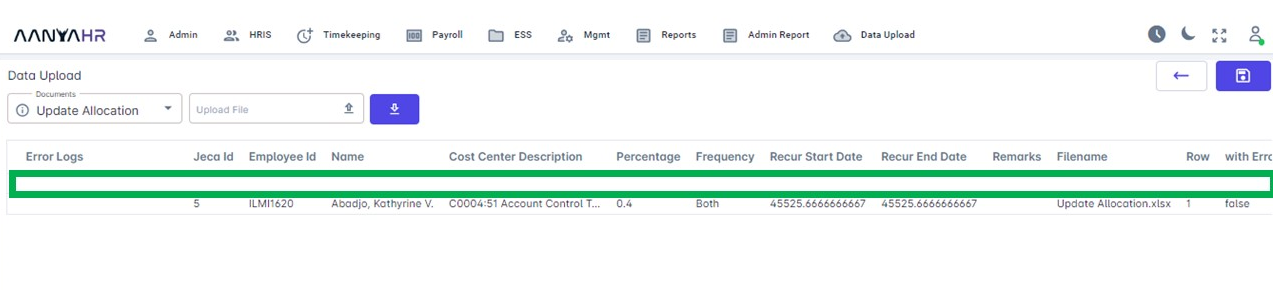
If this happens, kindly turn the dashboard to black by going to the moon icon at the upper right side of the dashboard to see the error.
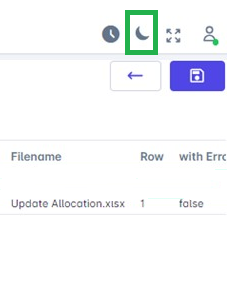
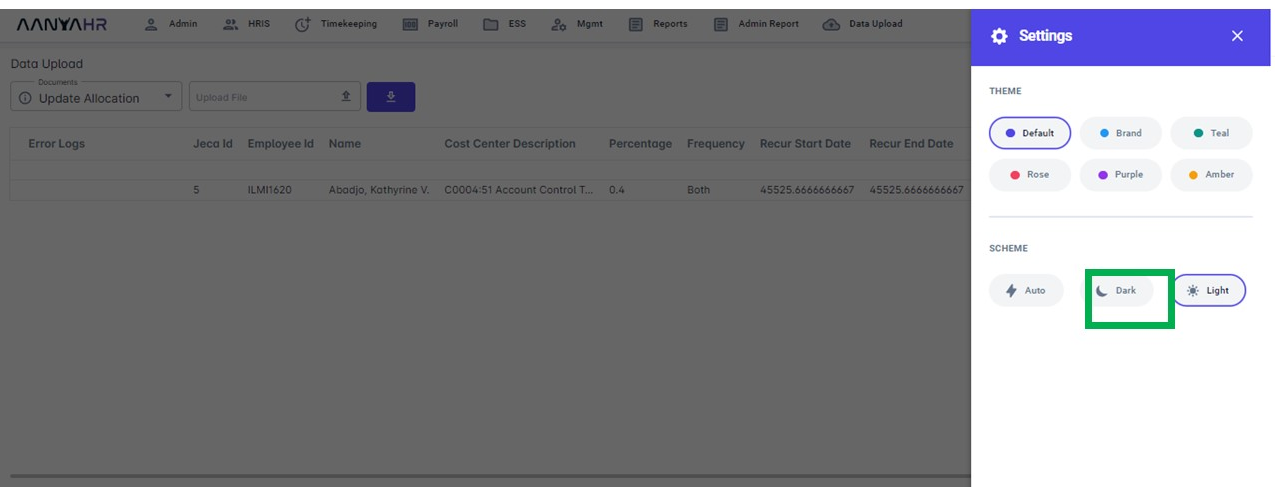
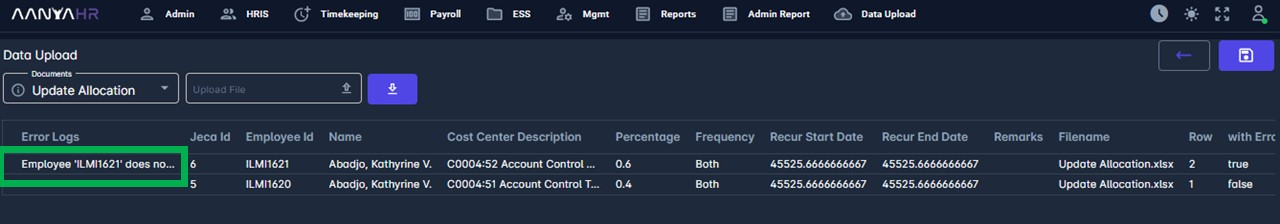
Correct the errors and reupload the file.
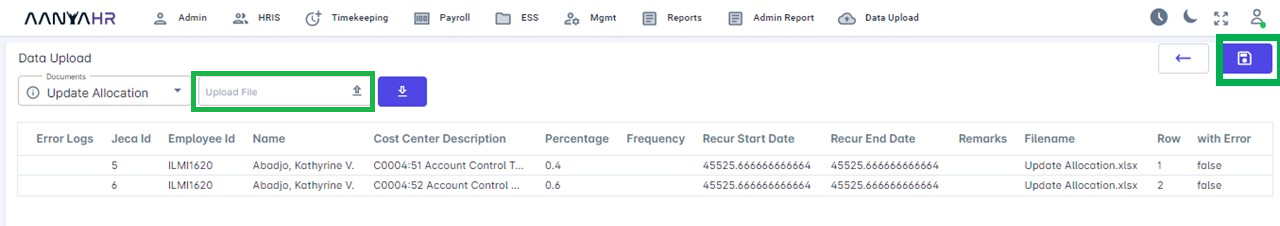
If there are no errors in uploading, kindly save the changes.
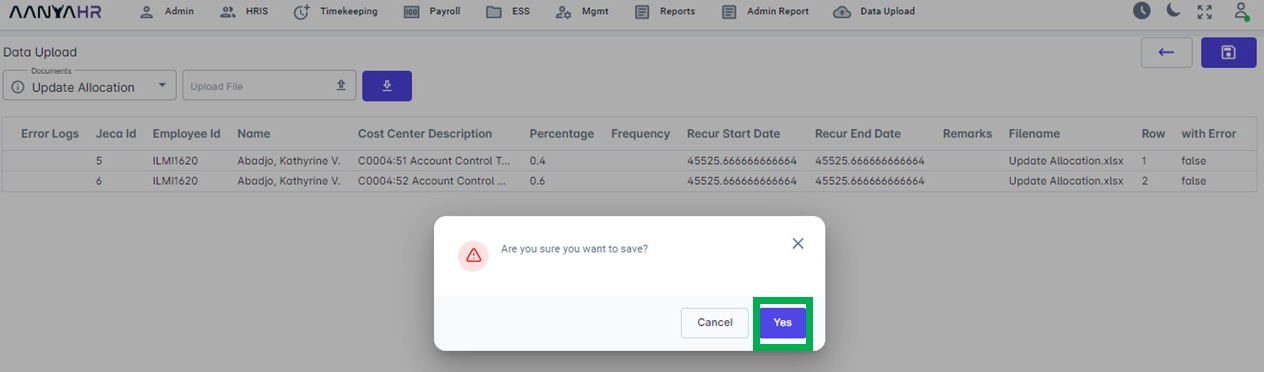
A confirmation will appear if it has been successfully saved.
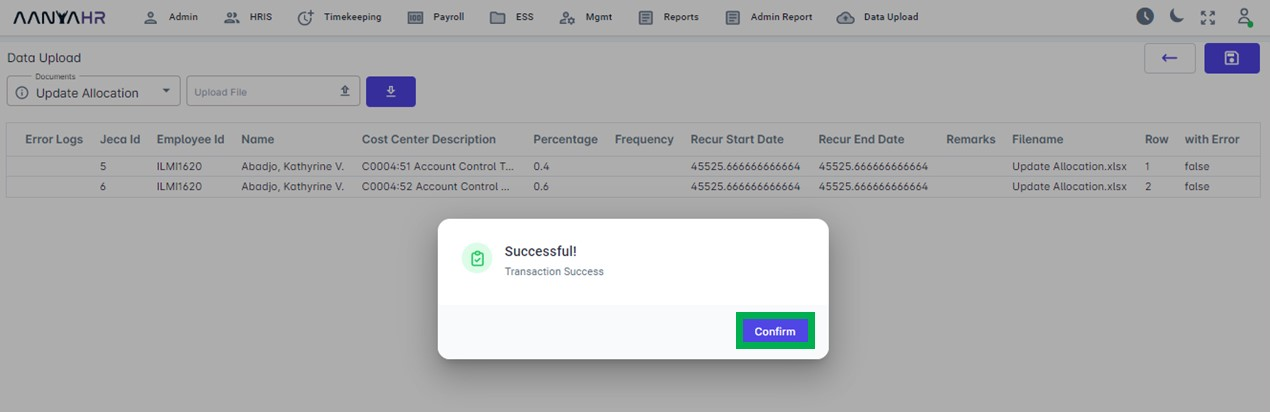
Then proceed to creation of JE-Cost Allocation.