Note: Approval process dropdown option will base on the set up created on approval process module under Admin module.
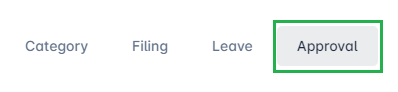
You can modify the approval process on each filings (All available dropdown on Filings and Leave will be available on Approval tab)
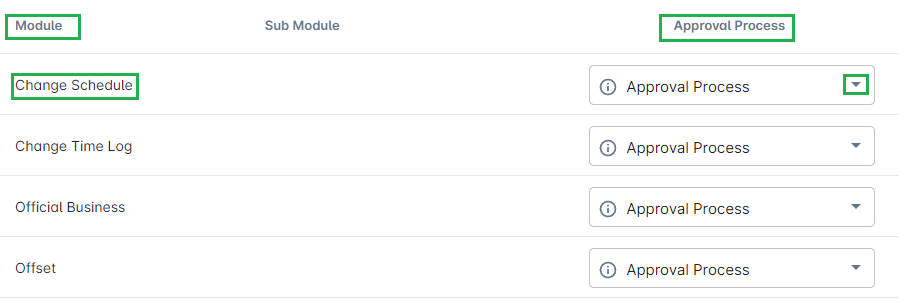
Note: If the Approval Process is blank, the process will be Auto-Approved
Once finished, you may click Save and you can use the Employee Category on Employee List
